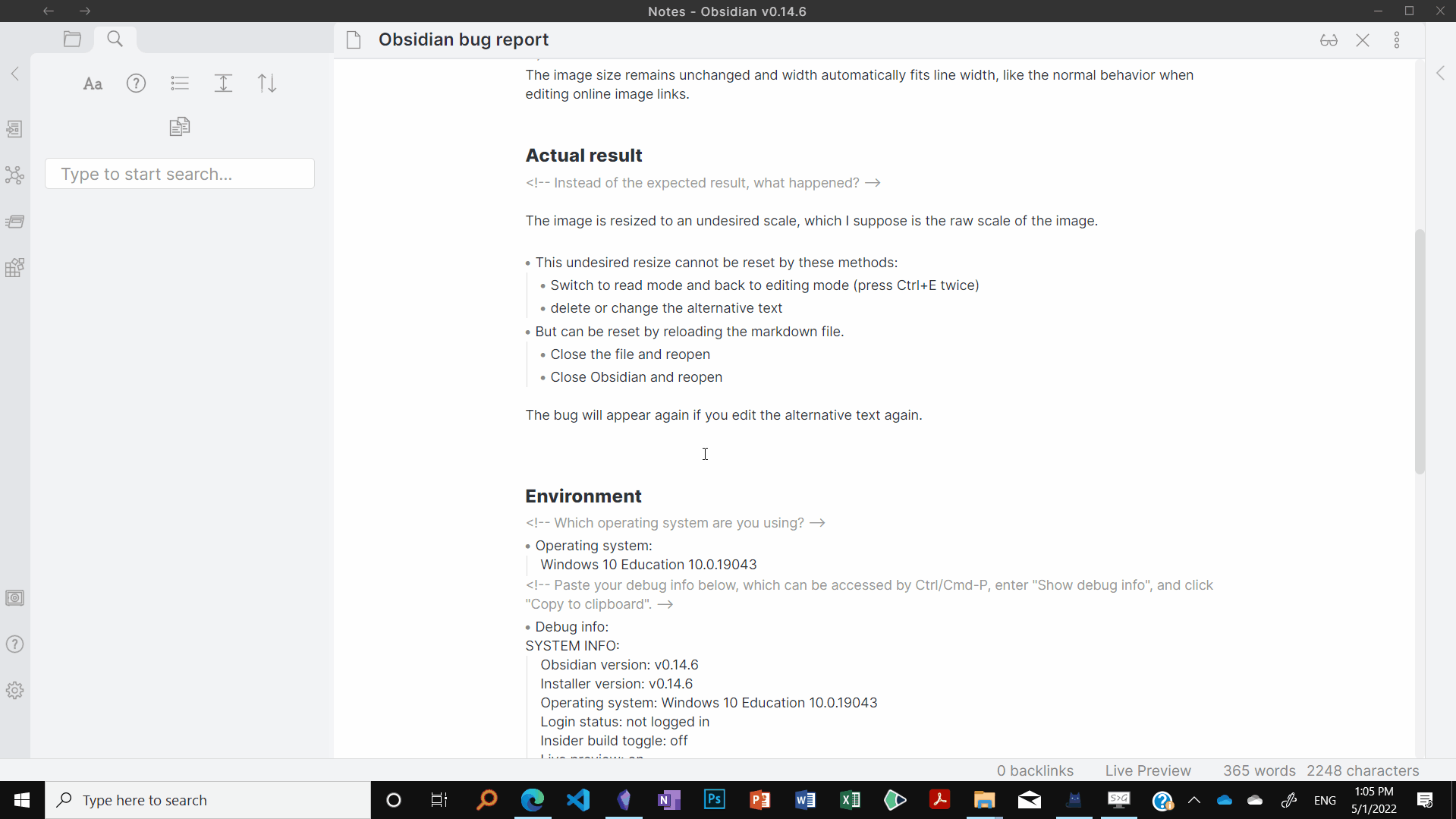Steps to reproduce
- Insert an local image (cannot reproduce this bug with online images) in the format
 - The image is automatically scaled that its width fits editor’s line width.
- Input some text in alternative text between the brackets like

Expected result
The image size remains unchanged and width automatically fits line width, like the normal behavior when editing online image links.
Actual result
The image is resized to an undesired scale, which I suppose is the raw scale of the image.
- This undesired resize cannot be reset by these methods:
- Switch to read mode and back to editing mode (press Ctrl+E twice)
- delete or change the alternative text
- But can be reset by reloading the markdown file.
- Close the file and reopen
- Close Obsidian and reopen
The bug will appear again if you edit the alternative text again.
Environment
- Operating system:
Windows 10 Education 10.0.19043 - Debug info:
SYSTEM INFO:
Obsidian version: v0.14.6
Installer version: v0.14.6
Operating system: Windows 10 Education 10.0.19043
Login status: not logged in
Insider build toggle: off
Live preview: on
Legacy editor: off
Base theme: light
Community theme: none
Snippets enabled: 0
Safe mode: on
RECOMMENDATIONS:
none
Additional information
This bug appeared with my daily config which enables Obsidian Git plugin, however, when I disabled custom css and enabled safe mode, the problem persists.
The resizing behavior is somewhat similar to Web Images are resized in preview mode - Bug reports - Obsidian Forum, but it happens to local images.
Recordings: