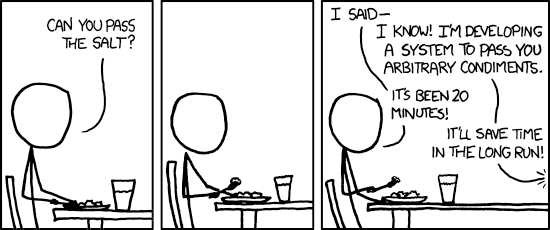Hi I am just asking the question about how does JavaScript run in obsidian. I am not new to programming; I am CS major, and I just cannot seem to understand how JavaScript runs in Obsidian.
Let me clarify. I am making my own personal life OS Vault I have a handful of plugins installed that I Think will be integral to the vault. Here is the list bellow, As well as a description on how I think they will be utilize in the final product.
Advance Tables : From what I understand improves on obsidian base handling of tables.
Annotator: Working with PDF files.
Auto Note Mover: An Automatic file mover for the vault.
Banners: Ecstatic prepose, it is just nice to look at for major files in your vault like area files.
Commander: A macro creating commanding system for the vault.
Dataview: Allows for querying of your vault files.
Excalidraw: Allow for handwritten looking notes in the vault which can be a preference choice.
Homepage: The landing page of the life os.
Journals: In my opinion one of the best daily note style plugins.
Kanban: An enhancement feature for project files in the life os.
Linter: To maintain the appearance and uniformity of files in the vault.
Meta Bind: Mainly here to link metadata to values in the body of the note, as well as the button feature.
Metadata Menu: Ok I believe you should separate out your template body from you properties, that’s mainly why this plugin is here.
Omnisearch: Allow for an entire search of your vault for any file, from what I understand.
QuickAdd: Another macro creating commander system. Which is better IDK.
Remotely Save: Allow for sync vault across device, from what I understand.
Task : Allows for better mangament of obsidian build in task feature.
Templater: An overall enhancement to obsidian templating feature.
Ok so why did I just list every plugin in the vault, well because some of them rely on JavaScript files. Now I understand that their is a folder that you can create, or that should automatically be created called scripts, where your JavaScript files should be in your vault. What I am saying I don’t understand is how should a obsidian script file should be written. When working with a base JavaScript file with HTML, and CSS you leave a link in your html file using the Script tag, using the src attribute. This is how I am use to working with JS. Are their any documentation I may have overlooked, any tutorials.
I do apologize if this question has already been answered.