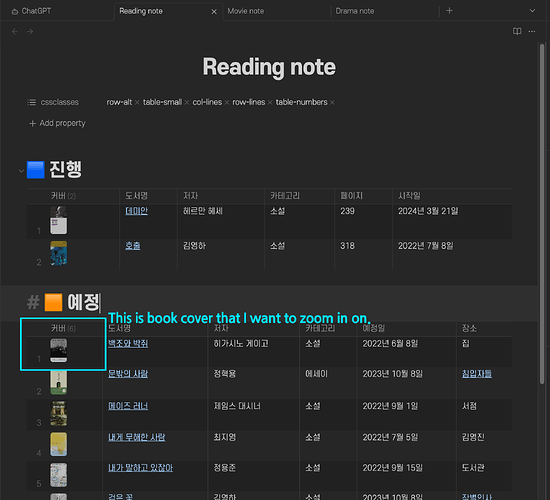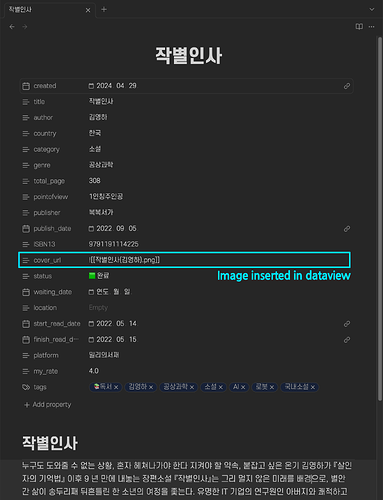What I’m trying to do
Hello, as a beginner in Obsidian customization, I’ve gathered my reading notes into a table using the dataview feature.
I’ve created a cover_url field in the notes and inputted image insertion sources. Then, I used the cover_url field in dataview to display the images in the table.
However, clicking on the images doesn’t enlarge them. Is there a way to enable zooming?
(reference images)
-
dataview table
-
note used on dataview
(dataview code)
TABLE without id
EmbededCoverImg as "cover img",
file.link as "title",
author as "author",
category as "category",
dateformat(waiting_date, "DD") as "date",
location as "location"
FROM #readingnote
WHERE status = "🟧" and !contains(file.path, "Templates")
FLATTEN choice(typeof(cover_url)="link",
embed(link(meta(
choice(
typeof(cover_url)="link",
cover_url, this.file.link
)
).path, "30")), "") AS EmbededCoverImg
SORT start_read_date desc