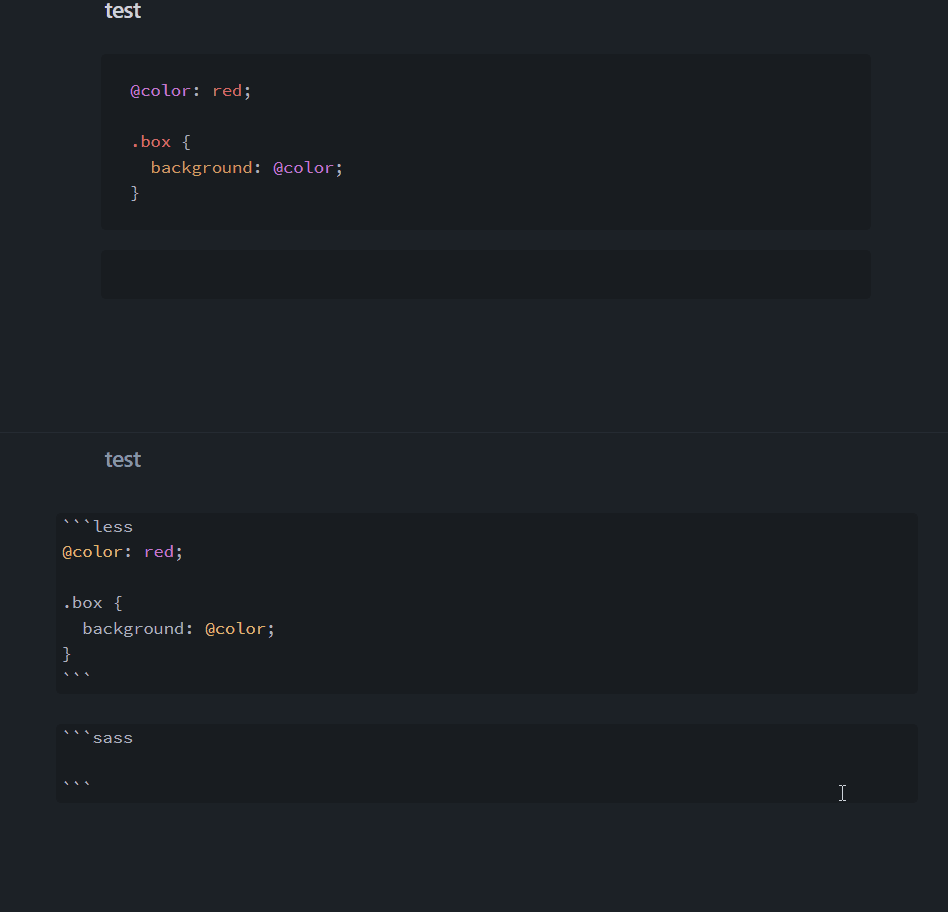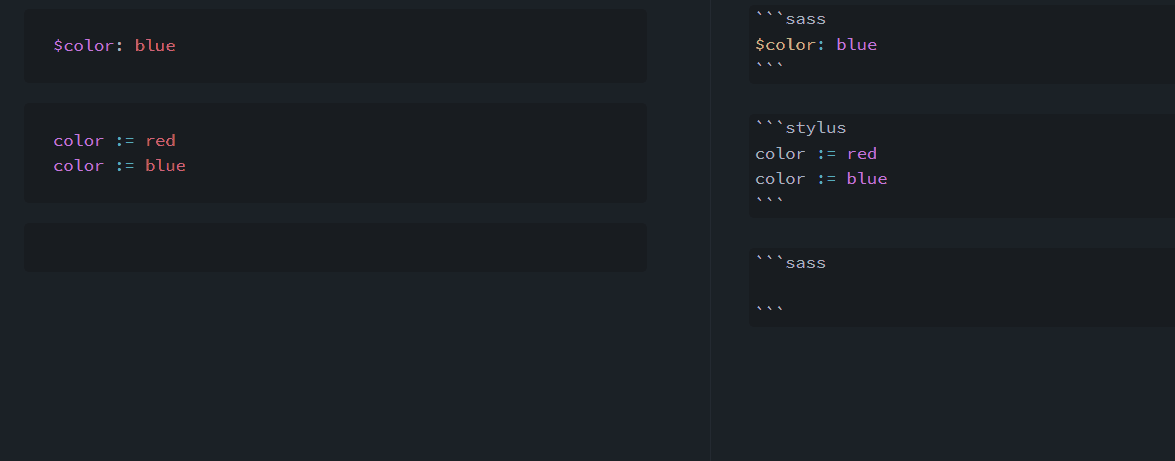Steps to reproduce
Look at the screenshot below.
Expected result
The paste should work, but for Sass blocks, the performance is abnormal.
I can’t believe this is because Sass doesn’t support this form of writing, and it was deleted automatically.
Actual result
When you move, the pasted content disappears, and you can see that the browse view does not show the content.
Environment
- Operating system: Window 11
Additional information
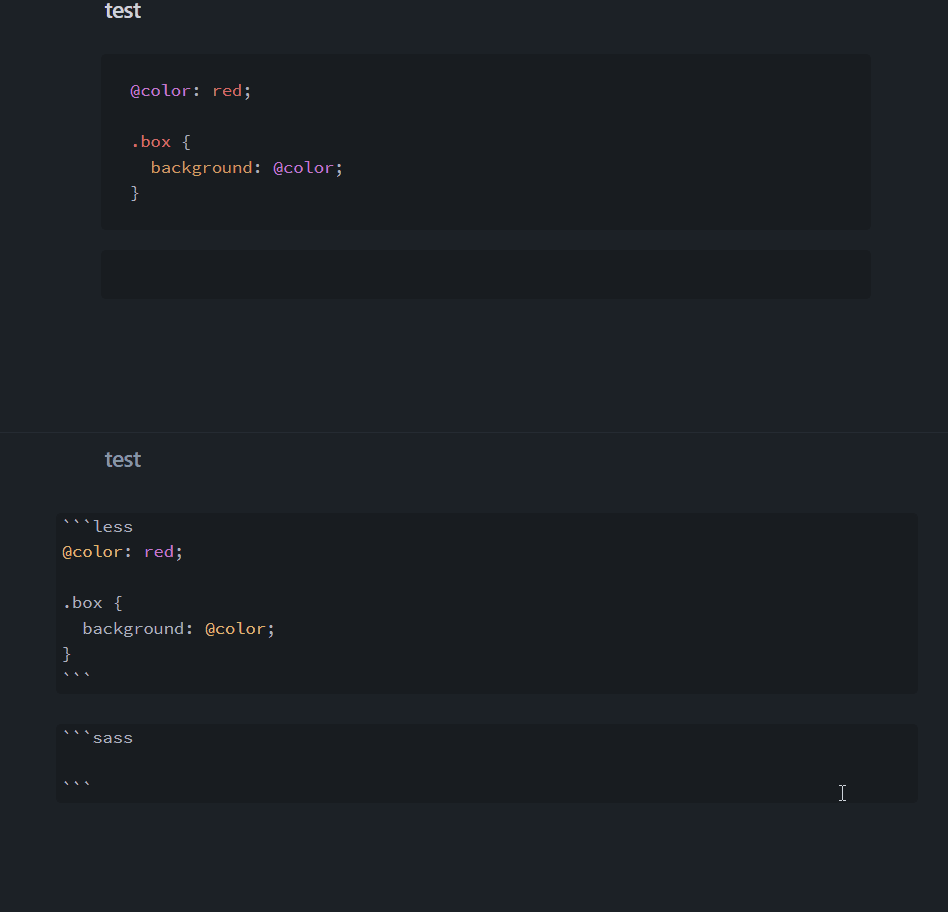
2 Likes
attach a copy of md files with the problem
I made some more attempts, and found that there is a certain error correction ability, which is for Sass.
test.md (70 Bytes)
1 Like
After intentionally entering some unreasonable notation, after a certain extent, it will not be shown, and will be backoff operation.
It’s odd, though, that Obsidian isn’t a development tool, at least, without the need to check the syntax of my code.
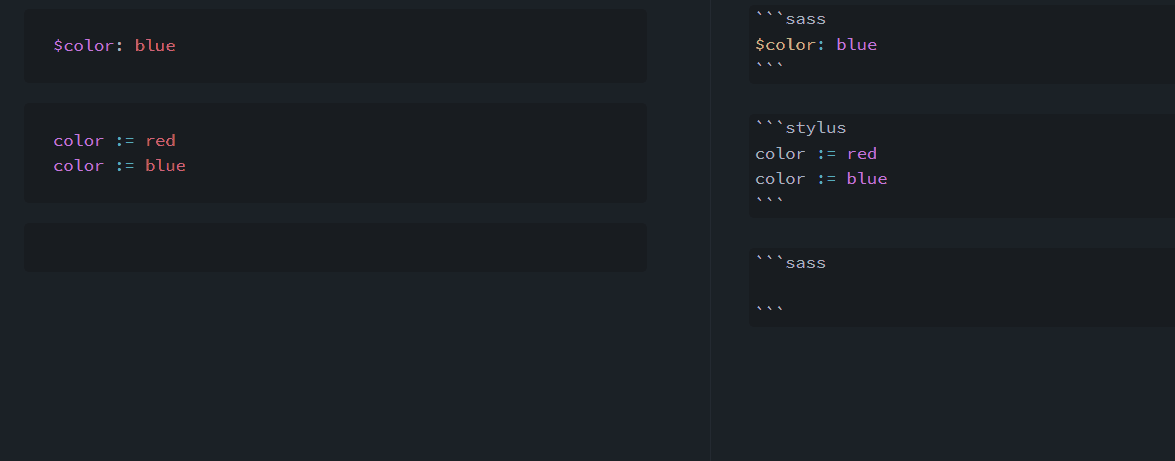
1 Like
Thank you for creating this bug report. I have the same issue. I write a lot in SASS while working, writing work journal and my knowledge base. It’s very annoying that my code is constantly being deleted and I can’t use syntax highlight.
Maybe there is any chance to fix it
I was going to make a bug report for this until I found the thread. There does seem to be a very weird issue here.
.test-class
this-line-will-blow-up-when-you-press-anything
this-line: will-be-fine?
It doesn’t have to be pasted code; it also happens when you type. The first thing I noticed is that if I press Backspace, Tab, an arrow key or more or less anything except characters on a line with an incomplete rule, it’s immediately removed; possibly, the issue could be tied to lines that don’t have syntax highlighting applied yet.
Even weirder: I tried writing the code above in a normal codeblock before adding ‘sass’ for highlighting. But when I tried, I couldn’t write the last character in ‘sass’, it was removed.
I’m using Obsidian 1.4.16, AppImage on EndeavourOS. Issue exists both in restricted and sandbox mode in my case.