Let’s say I want to embed a word document Word # 1.docx. I drag and drop Word # 1.docx into Obsidian and get the following message:
The expected result is something like this:
Actually, I can’t embed any external files with # in the file name.
Let’s say I want to embed a word document Word # 1.docx. I drag and drop Word # 1.docx into Obsidian and get the following message:
The expected result is something like this:
Actually, I can’t embed any external files with # in the file name.
Obsidian doesn’t allow that symbol in file names, probably because it conflicts with the heading link syntax. Try to create a note with with one in the name and you’ll see an error message.
You can try replacing the “#” in the link with “%23” (see Percent-encoding - Wikipedia for why); I’m not sure if it’ll work.
I don’t think it’s because Obsidian doesn’t allow # in file names. Obsidian also doesn’t allow [, ], and ^, but I can successfully embed a word document with these symbols in the file name.
@WhiteNoise Please consider this as a bug.
I don’t see this as a bug. I see this as a coincidence that [ ] and ^ work at all. Avoid using conflicting symbols in your filename is your best answer.
Otherwise, you can link to it using an html link, and it will work. But I don’t know if vault-relative links work in html. They might, but I don’t know.
[Testing#Filename.rtf](file:///C:/Users/chris/Downloads/Testing#Filename.rtf)
This is not a bug, when you try to rename a note with #, you get a warning that linking is not gonna work and in fact, as you have discovered, linking is not working.
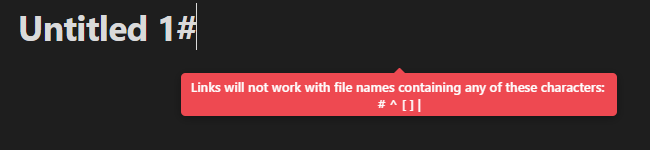
Ok… Then can I make a feature request for being able to include # in a link? I don’t see any conflict for a # inside a link… Please consider that # in file names is commonly used to indicate number of something. Not being able to include # in file names is an annoying limitation.
As already mentioned, it conflicts with the syntax for links to headings.
Thanks. Though the limitation annoying to me…
If you are annoyed, you are free to switch to another app. Several people have been explaining in detail why this can’t work. If it would, you would have to give up the possibility to directly link to headings.
What is more, @rigmarole proposed a working solution: use markdown instead of wiki links!
Sure I can switch to another app. I’m just pointing out another limitation that might be annoying to people, so new users have more information about what to expect in the app.
Yes, you can if you use the full absolute path to the file on your filesystem, like I showed in my example. You’ve made a vault-relative link, and evidently that isn’t going to work.
[Testing#Filename.rtf](file:///C:/Users/chris/Downloads/Testing#Filename.rtf)
You originally posted this as a bug, and WhiteNoise has strict requirements for what gets labelled as a bug, so it has been closed. You are free to post this as a Feature Request. (Although who knows, maybe it is technically impossible for some Markdown reason. Maybe not.)
I agree this is better served with a feature request.