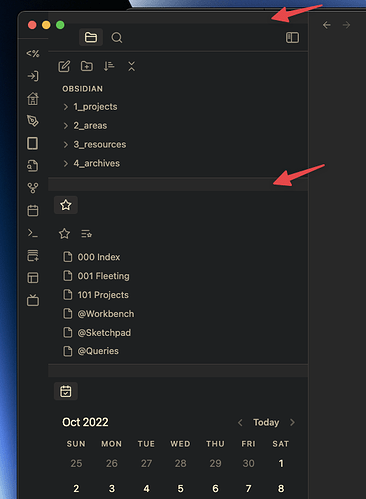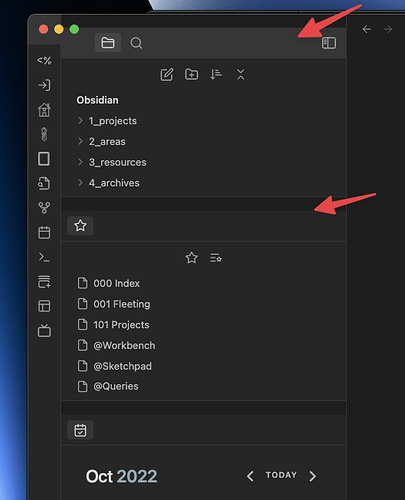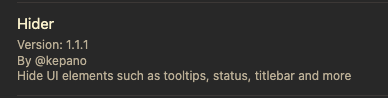Firstly, congratulation on v1.0!! Love the app and keep up the good work!
Just upgraded to v1.0.0 on the Mac and noticed this weird UI render issue with the grey bar on the side panel, it happens with both the default and Minimal theme in Dark mode (see screenshot).
Minimal Theme
Default Theme
Operating system: macOS Monterey 12.6
Debug info: I did download the latest v1.0.0 installer on the website to override the existing app and also updated the Minimal theme and all plugins.
It doesn’t happen to me. Does it happen in the sandbox vault?
Interesting, created a new vault and the UI looks normal… Will any plugins or CSS snippets be able to interfere with the native UI rendering?
yes. and there’s nothing “macos native” in that screenshot, including the window frame.
I like the new UI interface, don’t think Hider is needed anymore.
maybe you just need to update it. You should check for updated themes and plugins after receiving 1.0.
I did check the updates for all the plugins before upgrading to v1.0 based on the suggestion from the release note.
k3v1ntang:
I like the new UI interface, don’t think Hider is needed anymore.
What I’m trying to say is @kepano did a great job with the new UI, there’s nothing to hide anymore. Thanks @kepano and keep up the great work!!
system
October 20, 2022, 2:46pm
9
This topic was automatically closed 7 days after the last reply. New replies are no longer allowed.