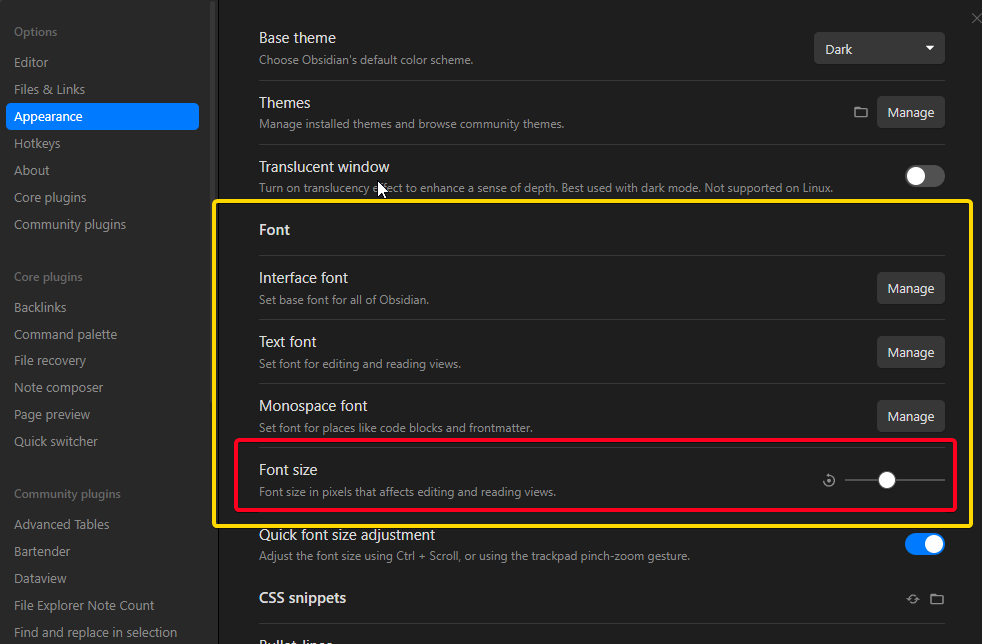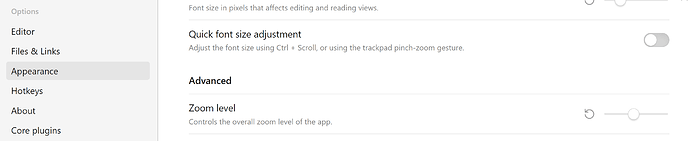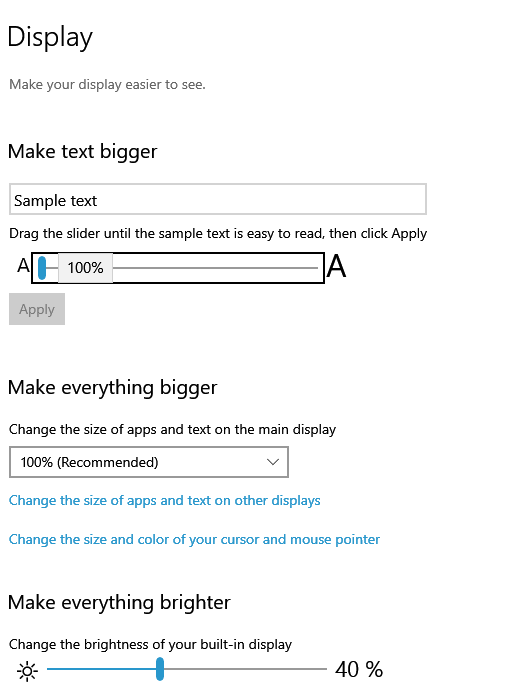All that is in the replies to the “too small UI font size” posts.
Is there no plugin that can increase the UI font size without me having to deal with CSS?
1 Like
This works for me, You may want to give it a try.
This can be found under settings → appearance
AlanG
October 2, 2022, 6:33am
3
Ctrl + Plus and Ctrl + Minus will increase and decrease the font size of both your note and the Obsidian UI.
1 Like
That is changing only the font size of the content. I need to up the illegibly small font of the user interface, e.g. the menu on the left margin.
You may want to try this new setting in v1.0.0:
You could experiment with the Windows font settings, however doing so will change the font size for all programmes.
AlanG
October 15, 2022, 6:21am
7
Did you try Ctrl Plus and Ctrl Minus, which changes the UI font (e.g. the menu on the left margin) ?
It changes the UI, too, at least in the default theme in Obsidian 1.0.0. I’m not sure how to adjust them separately.
system
January 13, 2023, 9:28pm
9
This topic was automatically closed 90 days after the last reply. New replies are no longer allowed.