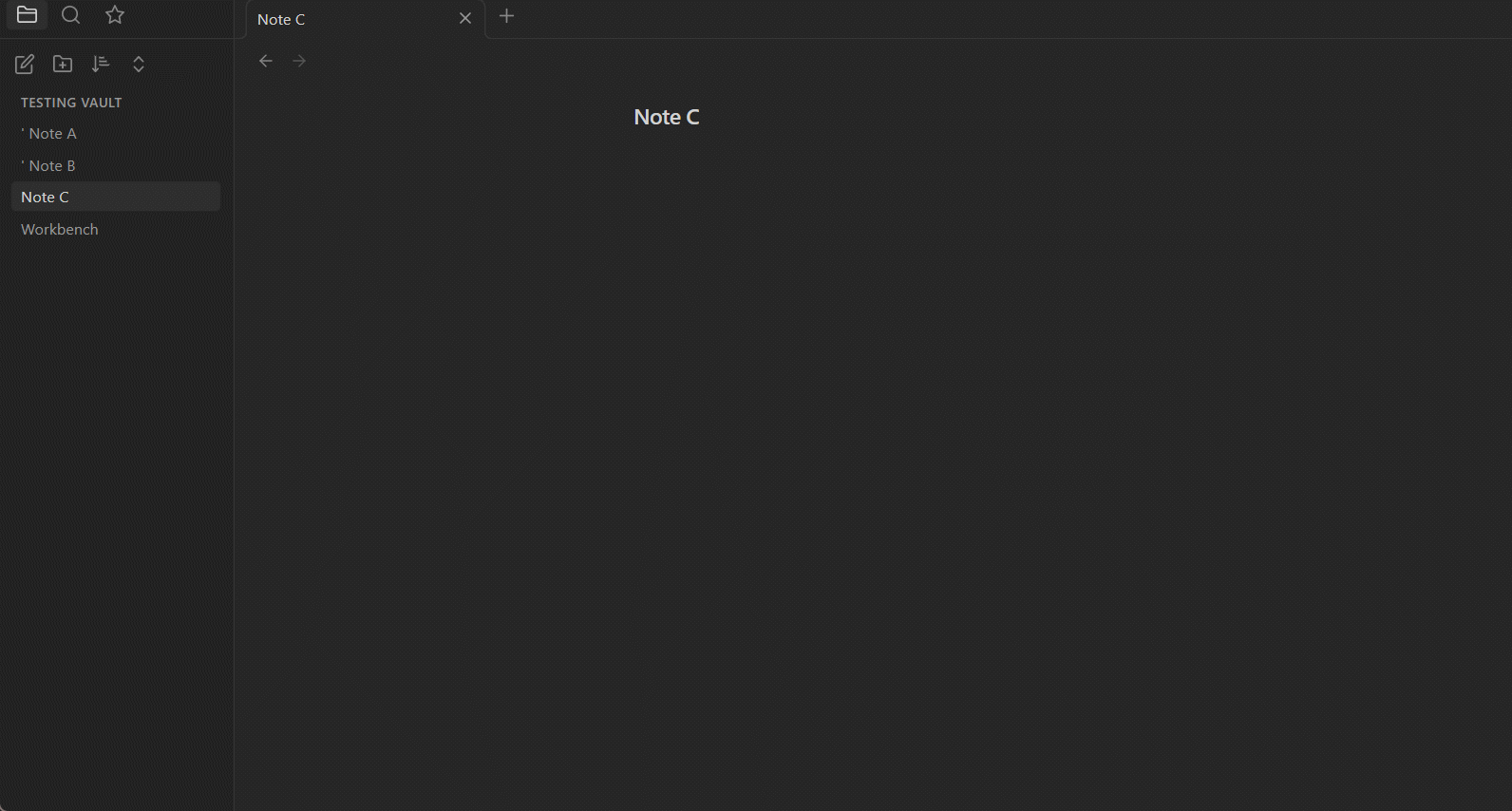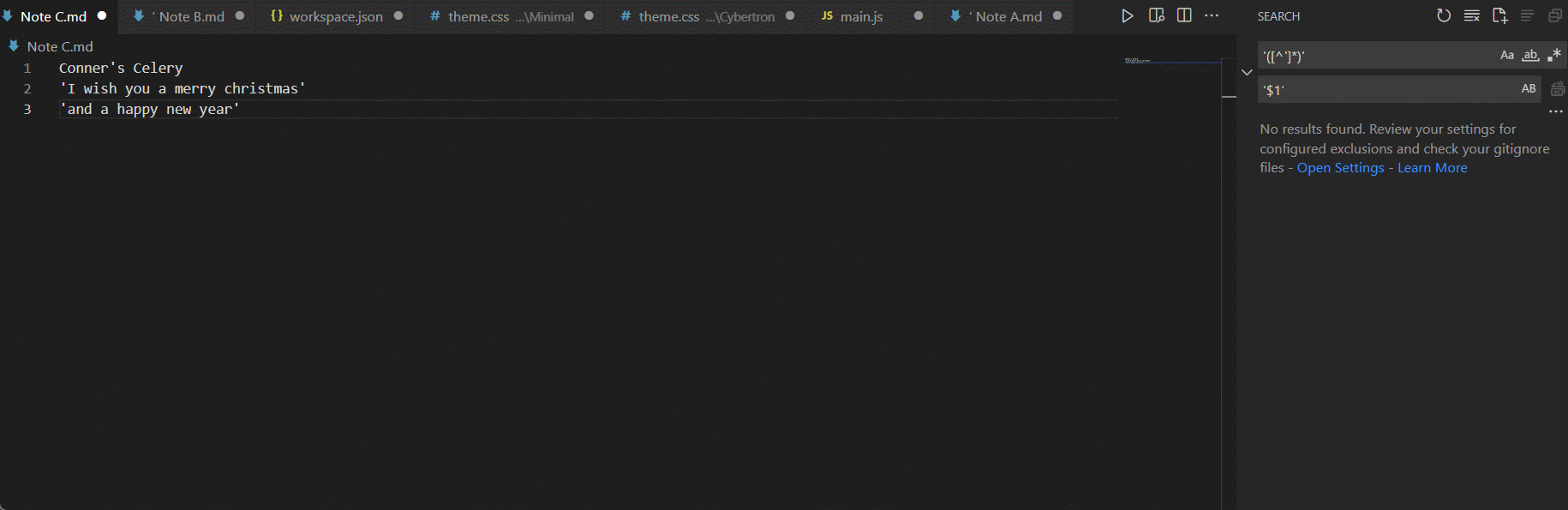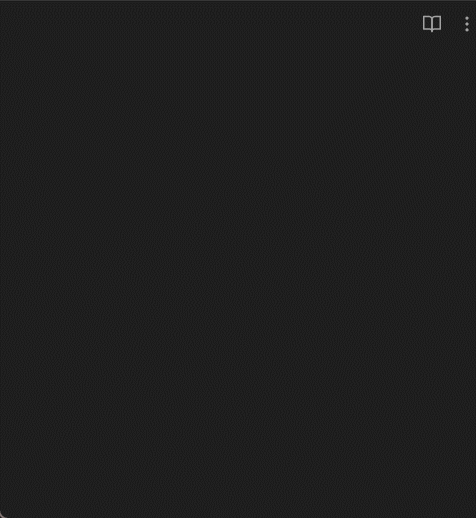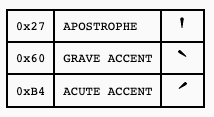When using a national keyboard layout, those shortcuts are just wrong. We don’t use that to get the various apostrophes (or acute’s).
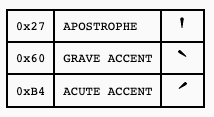
How to get these characters
I’m also on a Mac, and I just installed the Swiss/German keyboard, to locate the various apostrophes, and found the following:
-
', Apostrophe – Right of the Zero key, no modifiers
-
`, Grave accent – Shift + Key left of the backspace (or two right of the Zero key), and then a space to loose the accent quality
-
´, Acute accent – Alt + Key left of the backspace (or two right of the Zero key), and then a space to loose the accent quality
The key point here being that those last two are actually accent keys, used to build stuff like the following: àèò áéó, so to get the actual apostrophe, you need to accent a space, aka first hit the apostrophe key, and then the space bar.
PS! I’ve seen some references to a utility called Ukulele for the Mac, which can turn these dead keys into normal keys, so that you can type them without the space to get the apostrophe. I’ve not tried it myself, but I mention for you to install if you want to.
Various use of these (and similar) characters
You stated earlier on that you did a search-and-replace in all files, and replaced with the “curly/smart quotes”. That is dangerous to do when it comes to files containing programming language. Especially javascript can be severely damaged by such a move.
const name = "joniac"
console.log('Hi ${name}')
console.log("Hi ${name}")
console.log(`Hi ${name}`)
All of these are legal, but only the last will produce Hi joniax. Similarily if you change from ` to ' in all the markdown files, all your code blocks will not work anymore.
On my Mac I’ve setup to actually use smart quotes, but luckily it differentiate between various app on when to apply it. If I write the following in TextEdit: Say 'hi', or say "hi" it actually changes it to: Say ‘hi’, or say “hi”. These quotes are also kept if I then copy that from TextEdit into Obsidian.
And these smart quotes would break various queries and scripts, if I were to try to use them in such. In pure text, it’s more of a visual preference.
If you want to turn this on or off, goto Apple menu > System Settings, select _Keyboard, and then the Text input pane. Here you’ll find the various options to change this to the right. See mac support page in your own language.