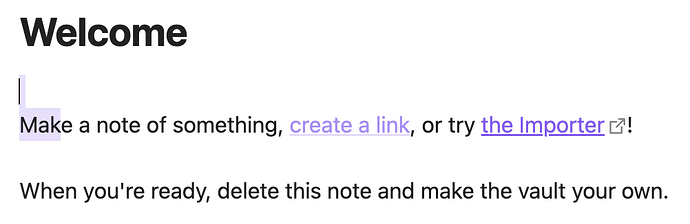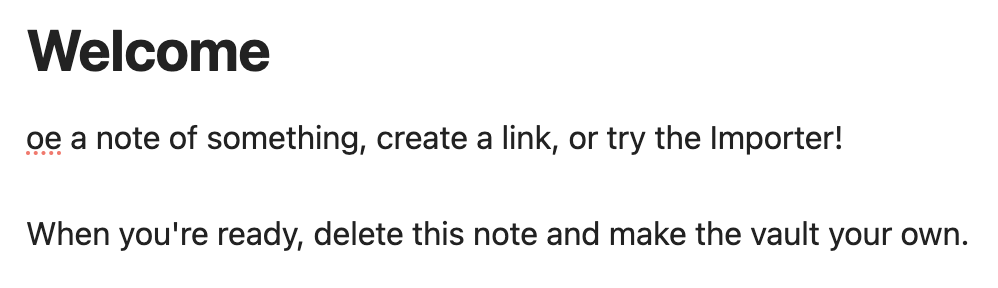Steps to reproduce
- Create a new file.
- Hit enter.
- On the second line, type a few words and add formatting to the last word (link, bold, italic, etc…pick one).
- Highlight the first character of that second line and the preceding newline character.
- Type any letter, number, or punctutation character.
- Note that the text formatting on the last word has vanished.
I’m seeing this behavior whenever a preceding newline is replaced with a new character (it does not happen if you press the Delete key). You can extend the selection backwards as far as you want and it still occurs.
Expected result
I do not expect formatting to be removed when unrelated words are edited.
Actual result
Formatting is removed from non-selected, non-edited text.
Environment
SYSTEM INFO:
Obsidian version: v1.7.4
Installer version: v1.6.7
Operating system: Darwin Kernel Version 23.6.0: Mon Jul 29 21:14:04 PDT 2024; root:xnu-10063.141.2~1/RELEASE_ARM64_T8122 23.6.0
Login status: not logged in
Language: en
Insider build toggle: off
Live preview: on
Base theme: adapt to system
Community theme: none
Snippets enabled: 0
Restricted mode: on
RECOMMENDATIONS:
none
Additional information
Initial state (note highlighted text):
After typing ‘o’ key: