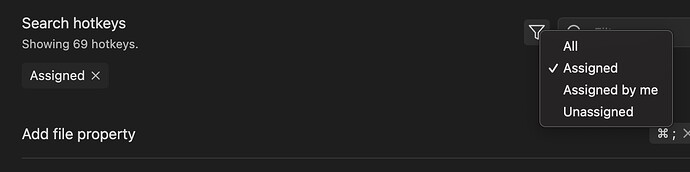Steps to reproduce
In any note, hold down shift and type a sentence containing spaces.
Did you follow the troubleshooting guide? [Y/N]
Expected result
The sentence appears with letters capitalized, and spaces in between words.
Actual result
There are no spaces between the words.
In sandbox mode they appear, but in my regular notes, with all community plugins disabled, they do not appear and get swallowed somehow.
Environment
SYSTEM INFO:
Obsidian version: v1.4.16
Installer version: v1.4.16
Operating system: Darwin Kernel Version 21.5.0: Tue Apr 26 21:08:29 PDT 2022; root:xnu-8020.121.3~4/RELEASE_ARM64_T8101 21.5.0
Login status: not logged in
Insider build toggle: off
Live preview: on
Legacy editor: off
Base theme: adapt to system
Community theme: none
Snippets enabled: 0
Restricted mode: off
Plugins installed: 3
Plugins enabled: 0
RECOMMENDATIONS:
none