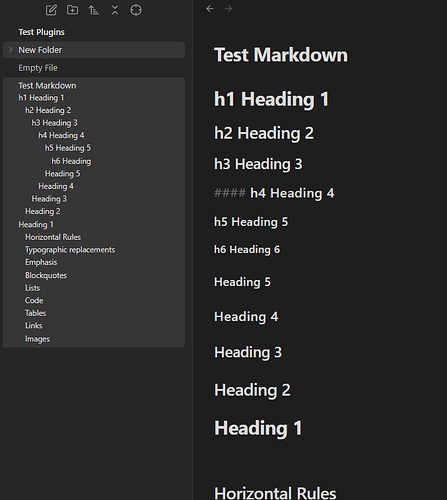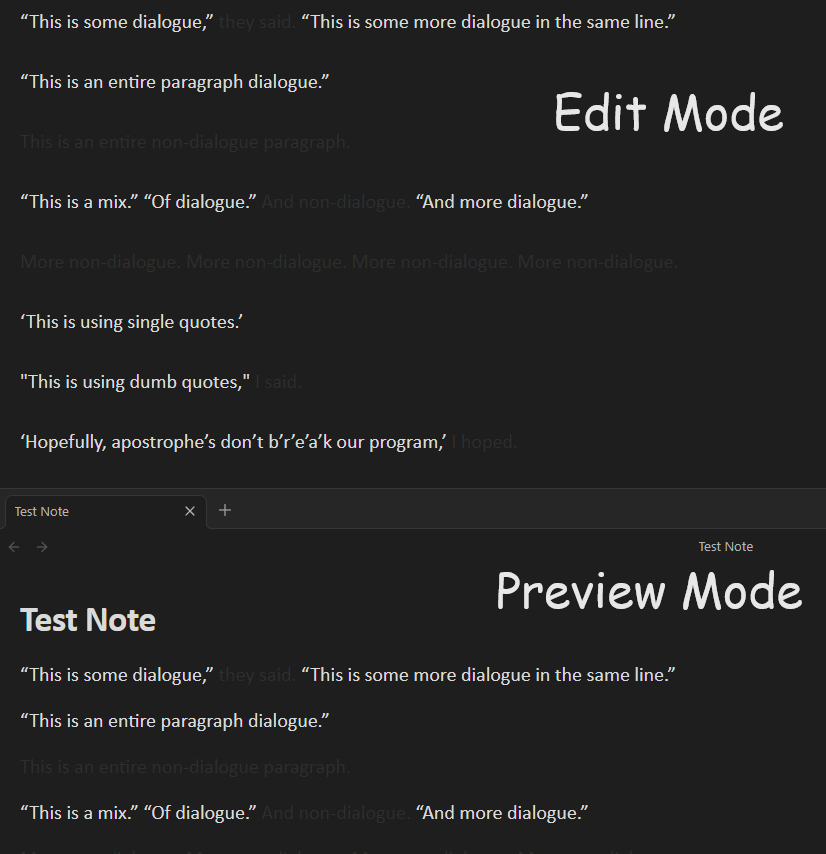I made a couple of plugins for novel-writing. Previously, I used Word and Scrivener, and while Obsidian doesn’t have all the writing-oriented features (yet), the extensibility means I can bring the experience I want. So here they are (they’re both published to the community plugins so look for them there):
Plugin 1: Headings in Explorer
This one is what it says on the box.
This one is from Word. I got tired of having looking on the left side for files and the right side for headings in the file, so I combined the two in one. This is especially useful when I have multiple scenes (heading) in each file (chapter).
You can click on the headings to navigate to the file, and if you’re somewhere in a file, you can click on this nifty, new target button that directly brings you to the exact file+heading your cursor is on.
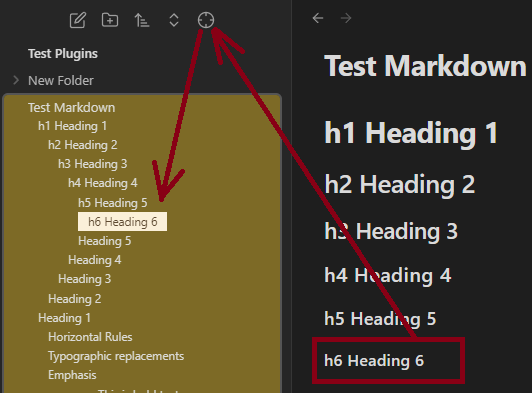
And of course, there’s a command you can toggle it on/off on a hotkey.
Plugin 2: Dialogue Mode
This one is a feature in Scrivener and some other writing apps. It highlights dialogue on the page (dims the rest of the words).
Not super fancy, but useful when editing. Supports both light/dark mode. Recommend using it with a smart quotes plugin because it sometimes fails to properly escape straight quotation marks.
Future work
I’m working on a larger plugin to build good-looking, publishable books from Markdown, both ebooks and print, focusing on an easy-to-use author experience. Ebooks are relatively easy (especially reflowables), but print is a jumble of complexity: gutters, trim, bleed, resizing, left vs right pages… all the way to drop caps, and it all still needs to look nice.
Surprisingly, there aren’t a lot of tools like this, and the industry standard is $250 on the market and only on Mac. This will be free.
Here’s a sneak peek at the chapter/scene export management interface: