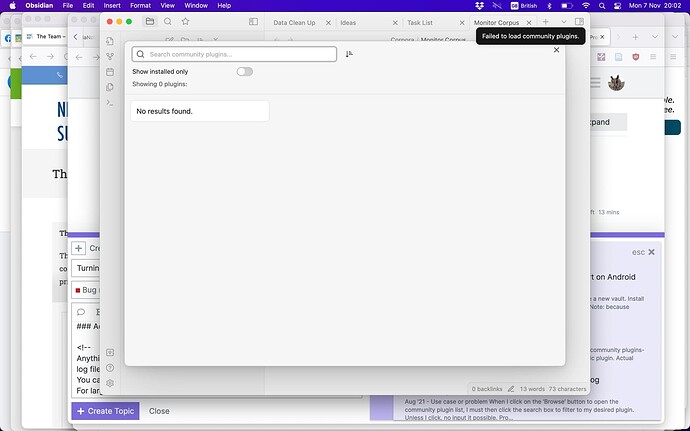Steps to reproduce
Obsidian running with WiFi turned on
⌘, (to get preferences)
Click Community Plugins
Click Browse
(List of available plugins displayed)
Turn Wifi Off
Turn Wifi On
⌘, (to get preferences)
Click Community Plugins
Click Browse button
“No results found”
Expected result
List of community plugins
Actual result
Error message “Failed to load community plugins.”
Environment
-
Operating system: macOS 12.6 Monterey
-
Debug info:
SYSTEM INFO:
Obsidian version: v1.0.3
Installer version: v1.0.3
Operating system: Darwin Kernel Version 21.6.0: Mon Aug 22 20:20:05 PDT 2022; root:xnu-8020.140.49~2/RELEASE_ARM64_T8101 21.6.0
Login status: not logged in
Insider build toggle: off
Live preview: on
Legacy editor: off
Base theme: light
Community theme: none
Snippets enabled: 0
Restricted mode: off
Plugins installed: 2
Plugins enabled: 2
1: Pandoc Plugin v0.4.1
2: Dataview v0.5.47
RECOMMENDATIONS:
Community plugins: for bugs, please first try updating all your plugins to latest. If still not fixed, please try to make the issue happen in the Sandbox Vault or disable community plugins.