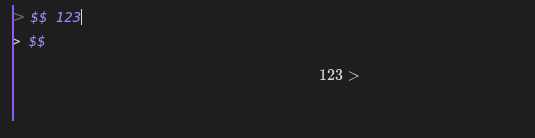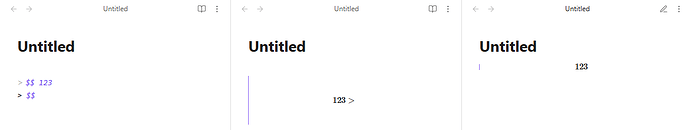newbus
1
When inside a blockquote, entering new lines editing within a display math context , i.e. $$…$$ , does not behave as expected.
The ‘>’ character at the start of the new line appears in a different color and size that the block
quote indicators:
and extra ‘>’ are inserted into the rendered output.
Source mode shows what looks like correct markup.
Repro:
- In a new notebook, input ‘> $$ 123’
- Hit enter to start a new line
- input ‘$$’ to close the display math env
I verified that this issue occurs after disabling all plugins.
I’m using version 1.9.12 appimage on linux.
ariehen
2
Reading view appears to be handling it correctly.
source mode | live preview | reading view
Found the FR here:
mycasid
3
the community plugin Better Math in Callouts & Blockquotes fixes this issue.