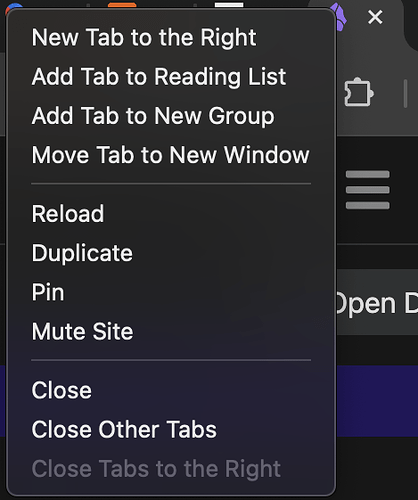Steps to reproduce
- Right-click on a tab to open the context menu for a tab
- Move your cursor in the bottom-right direction a little bit
- Accidentally make a click
Since the first option is “Close others”, all tabs except for the current one are closed and Ctrl/Cmd-Z couldn’t bring them back. Using “Undo close tab” from the command palette only saves the situation partially because the order of the tabs are still messed up.
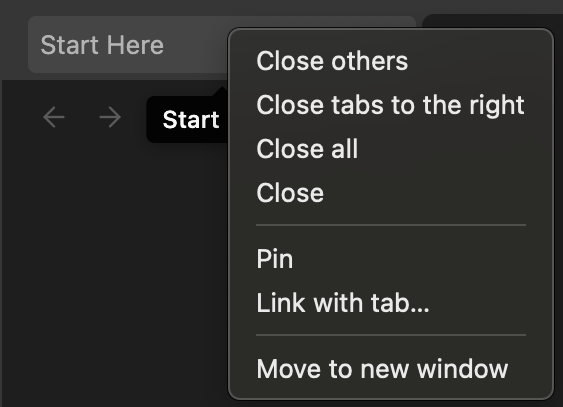
Did you follow the troubleshooting guide? Y
Expected result
Highly destructive options like “Close others (tabs)” and “Close all (tabs)” should be lower in the context menu to prevent accidental trigger.
For example, in Google Chrome, the first several options are New/Add/Move tab operations, and destructive operations like closing tabs are at the bottom of the context menu.
Actual result
Tabs can be accidentally closed easily.
Environment
SYSTEM INFO:
Obsidian version: v1.5.3
Installer version: v1.4.13
Operating system: Darwin Kernel Version 22.6.0
Login status: not logged in
Insider build toggle: off
Live preview: on
Base theme: adapt to system
Community theme: none
Snippets enabled: 0
Restricted mode: on
RECOMMENDATIONS:
none