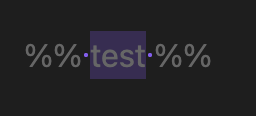Steps to reproduce
- Toggle comment on a line with some text with Ctrl + /
Changes:
<some text>
Into:
%% <some text %%
- Without doing anything else, toggle comment again with Ctrl + /
Did you follow the troubleshooting guide? [Y/N]
Y
Expected result
<some text>
Actual result
<some text>
Note: There is a space character before and after the text.
Environment
SYSTEM INFO:
Obsidian version: v1.8.10
Installer version: v1.5.12
Operating system: Windows 10 Pro 10.0.26100
Login status: not logged in
Language: en
Insider build toggle: off
Live preview: on
Base theme: adapt to system
Community theme: none
Snippets enabled: 0
Restricted mode: on
RECOMMENDATIONS:
none
Additional information
None.