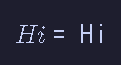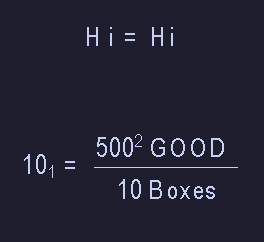zakee
December 24, 2023, 2:53am
1
I am not ok with the Way my Math Formulas look now. I would like to change it to one of my favorite fonts “Arial Narrow”. But unfortunately I was not able to figure out a way to achieve this.
I did not find an option to change the font of MathJax from Appearance.
I tried using the following css but it changed only the part of \text{Text}.
MJX-TEX {
font-family: "Arial Narrow" !important;
}
I want the change to be applied to my entire formula.
It would be a great help if this is achieved.
woofy31
December 24, 2023, 5:13pm
2
The above CSS is missing something: MJX-TEX is a class name, so you have to prefix it with a dot, like this:
.MJX-TEX {
font-family: "Arial Narrow";
}
I don’t think the !important part is actually important in this case, though…
zakee
December 24, 2023, 6:53pm
3
Without !important it did not work. Anyway it is not working fully.
$Hi = \text{Hi}$
I want all the text to look like the second Hi in MathJax using “Arial Narrow” as the font.
woofy31
December 24, 2023, 7:25pm
4
zakee:
$Hi = \text{Hi}$
Then here’s a last resort quick & dirty solution:
.MJX-TEX,
.MJX-TEX * {
font-family: "Arial Narrow" !important;
}
.mjx-i {
font-style: italic !important;
}
zakee
December 25, 2023, 3:50am
5
Thank You So Much It worked with a small change.
.MJX-TEX,
.MJX-TEX * {
font-family: "Arial Narrow" !important;
}
.mjx-i {
font-family: "Arial Narrow" !important;
}
1 Like
system
March 24, 2024, 3:50am
6
This topic was automatically closed 90 days after the last reply. New replies are no longer allowed.