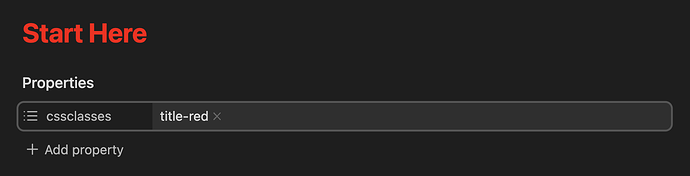hi, i recently started transitiong from MS Word to Obsidian, which was (or is) super hard for me, especially when there is so many restrictions to me in terms of accessibility and intuitivity of using Obsjdian. so, here’s the issue:
What I’m trying to do
i’m trying to color the titles of the files or at least make them seen like they are coloured in the reading view. I’m not talking about File Colour plugin, i’m talking about coloring the title of the files in the top section of page separately, so i can have files like Red Rivers being colored red and Blue Oceans being colored blue
Things I have tried
i tried css’ing h1 style – does not work which is weird for me sincd the top title is basically h1 as far as i found out. obviously, puttimg there does not work. i can change the color via Ctrl +Shift + I, but i do so for every title which i don’t need; again, i need to do it separately, for different files different coloring