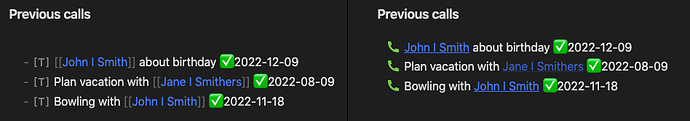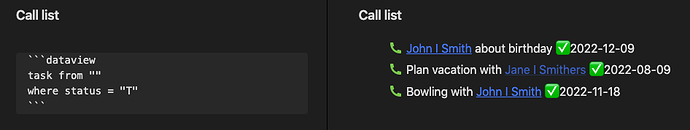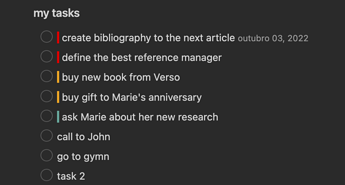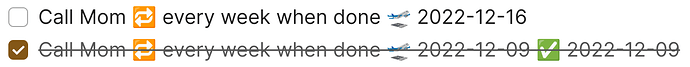My end goal is to build a call list of people I would like to stay in touch with at given intervals. With this post I would like to get some tips and tricks on whether someone has done anything similar, and how they did it. I’m not asking for you to write my entire query(/script), I’m just wanting your input on the way forward, and whether you’ve got any suggestion which would make the task easier.
The base data I’m wanting to use is different tasks scattered around in my daily notes which lists when I last completed a call to a given person. In addition I’m thinking about putting a callFrequency within each persons metadata, and then I’m aiming to build a script which scans these tasks, checks the days since I called that person. If above the callFrequency make a task to call them, and if above twice the frequency, make an important task to call them.
Some sample calls (which will be scattered around in various notes):
The base task collection, before any processing:
My phone task decoration setup
In case you’re wondering how I got my task decorated, it’s based upon an idea from the Minimal theme on Checklists, where I’ve added some custom icons found at remixicon.com, where I found an icon, selected it and copied the Copy SVG > DataURL part into my CSS file.
Here is the specific example for just the phone decoration, which is stored in vault/.obsidian/extraTaskDecoration.css. And after storage, I’ve enabled this particular CSS file in Obsidian settings > Appearance (at the bottom) > extraTaskDecoration.
input[data-task="T"]:checked,
li[data-task="T"] > input:checked,
li[data-task="T"] > p > input:checked
{
--checkbox-marker-color: transparent;
border: none;
border-radius: 0;
background-image: none;
background-color: currentColor;
color: var(--color-green);
-webkit-mask-size: var(--checkbox-icon);
-webkit-mask-position: 50% 50%;
}
/* T - Telephone - remixicon: phone-fill */
input[data-task="T"]:checked,
li[data-task="T"] > input:checked,
li[data-task="T"] > p > input:checked {
-webkit-mask-image: url("data:image/svg+xml,%3Csvg xmlns='http://www.w3.org/2000/svg' viewBox='0 0 24 24' width='24' height='24'%3E%3Cpath fill='none' d='M0 0h24v24H0z'/%3E%3Cpath d='M21 16.42v3.536a1 1 0 0 1-.93.998c-.437.03-.794.046-1.07.046-8.837 0-16-7.163-16-16 0-.276.015-.633.046-1.07A1 1 0 0 1 4.044 3H7.58a.5.5 0 0 1 .498.45c.023.23.044.413.064.552A13.901 13.901 0 0 0 9.35 8.003c.095.2.033.439-.147.567l-2.158 1.542a13.047 13.047 0 0 0 6.844 6.844l1.54-2.154a.462.462 0 0 1 .573-.149 13.901 13.901 0 0 0 4 1.205c.139.02.322.042.55.064a.5.5 0 0 1 .449.498z'/%3E%3C/svg%3E");
}
So this is my base point, and if you got some ideas or thoughts on similar queries or the way forward, I would appreciate it!