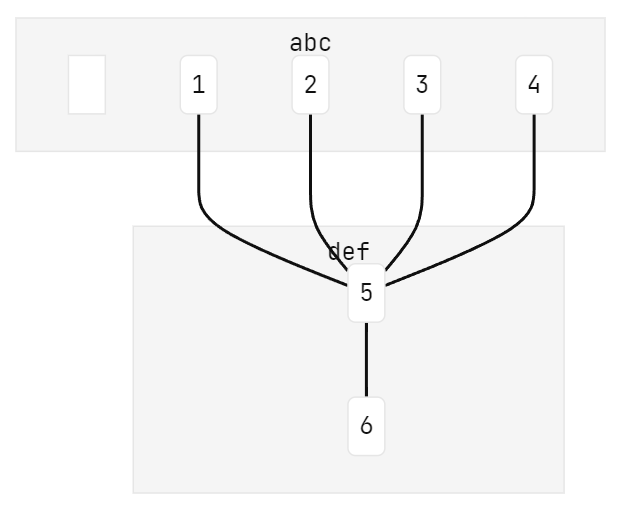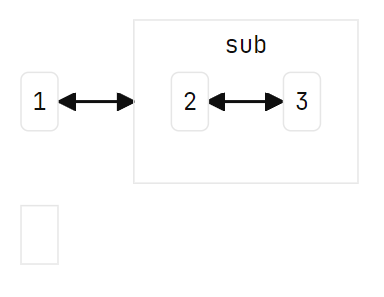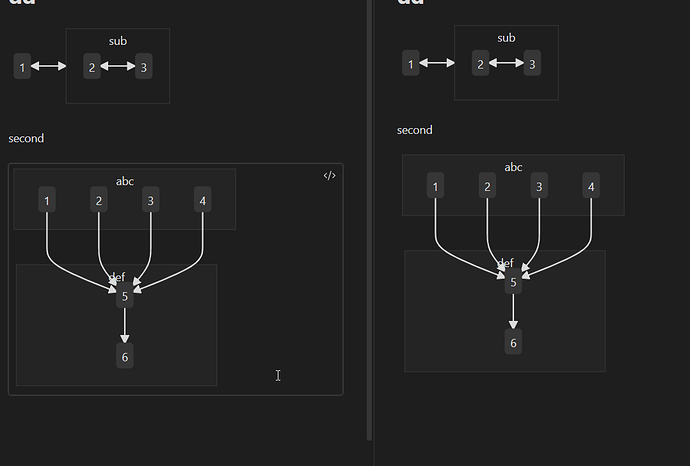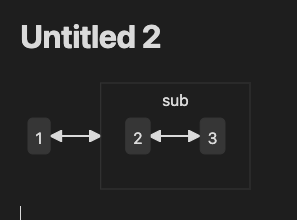Steps to reproduce
My mermaid code:
flowchart LR
A("1"):::sclass --> B("2"):::aclass
B --> C("3"):::aclass
C --> D("4"):::aclass
D --> E("5"):::aclass
E --> F("6"):::aclass
classDef sclass fill:#7eabd0;
classDef aclass fill:#8BA270;
or
flowchart
subgraph abc
B("1")
C("2")
D("3")
E("4")
end
subgraph def
B --> F("5")
C --> F
D --> F
E --> F
F --> G("6")
end
Expected result
render correctly
Actual result
The bug will render a blank block (at the bottom left corner)
bug just appear in reading mode
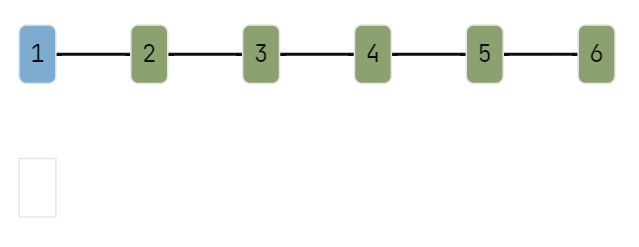
or
Additionally, in the above two graphs, there are no arrows.
That’s because I switched from dark theme to light theme for getting a better screenshot, which led to another bug that the arrow will disappear (arrow will come back after I switch back to dark theme)
Environment
-
Operating system:
Windows 11 Pro 22H2 22623.891
-
Debug info:
SYSTEM INFO:
Obsidian version: v1.0.3
Installer version: v0.15.9
Operating system: Windows 10 Pro 10.0.22623
Login status: logged in
Catalyst license: none
Insider build toggle: off
Live preview: on
Legacy editor: off
Base theme: dark
Community theme: Minimal
Snippets enabled: 1
Restricted mode: on
RECOMMENDATIONS:
Custom theme and snippets: for cosmetic issues, please first try updating your theme and disabling your snippets. If still not fixed, please try to make the issue happen in the Sandbox Vault or disable community theme and snippets.