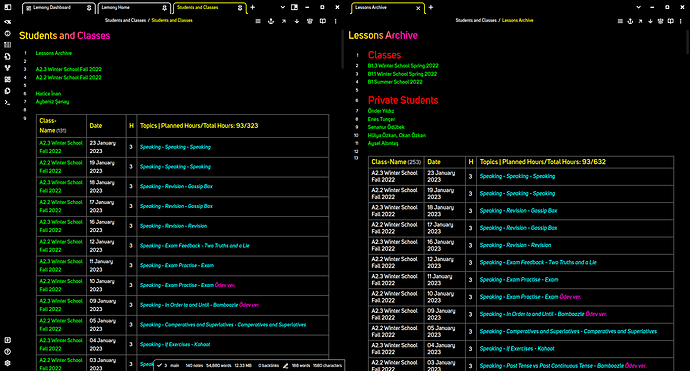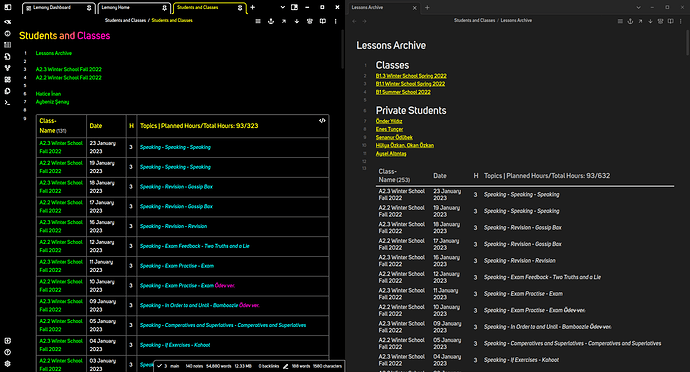Steps to reproduce
To your theme or snippet file, add .ͼ1 .cm-lineNumbers .cm-gutterElement {}. Open Obsidian and make a new window, separate from the main one. Alternatively, you can edit a note on the canvas as well. When you do that, the new note window will not load your theme. It will default back. Also sometimes, commenting out the lines do not work. You have to actually delete the lines from the file. I assume this is is related to the ͼ character and somehow, because it exists, it breaks the loading of the theme on the new window.
Expected result
The theme should load on the new window as well.
Actual result
The theme does not load on the new window when .ͼ1 .cm-lineNumbers .cm-gutterElement {} line is present.
Environment
SYSTEM INFO:
Obsidian version: v1.1.2
Installer version: v1.0.3
Operating system: #62-Ubuntu SMP Tue Nov 22 19:54:14 UTC 2022 5.15.0-56-generic
Login status: logged in
Catalyst license: insider
Insider build toggle: on
Live preview: on
Legacy editor: off
Base theme: dark
Community theme: Vibrant v0.0.0
Snippets enabled: 3
Restricted mode: off
Plugins installed: 11
Plugins enabled: 11
1: Calendar v1.5.10
2: Obsidian Git v2.13.0
3: Vault Statistics v0.1.3
4: Dataview v0.5.47
5: Another Quick Switcher v7.5.2
6: Colorful Tag v1.2.2
7: Templater v1.16.0
8: Commander v0.4.4
9: Obsidian42 - BRAT v0.6.36
10: Discord Rich Presence v1.5.0
11: Advanced Tables v0.18.0
Additional information
Again, when the lines are present in the theme file, the CSS will not load on the new window, even if the are commented out.
This CSS tag is used for the line numbers by the way.