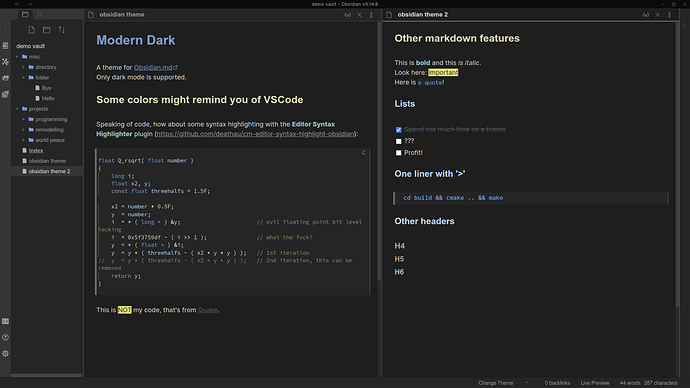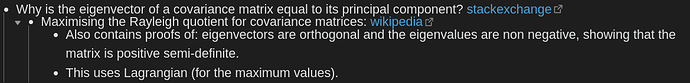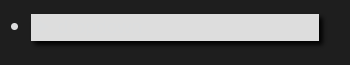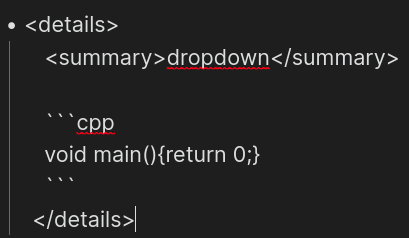Hi,
I wanted a theme that fits next to VSCode and the common Linux dark modes (e.g. Adwaita), so I hacked one together.
The color scheme for the headers, bold, italic etc. will be familiar to anyone who looks at code in VSCode all day 
Screenshot:
The icon font (used for the folder and file icons) is copied from the Faded Theme by Joshua Kasap which seams to be based on the ITS Theme by SlRvb.
Tested on all three mayor OSes, but not on mobile. Also: dark mode only.
It’s available in the community themes.
Feedback welcome.
Hi there!
I’ve really enjoyed using your theme; the VSCode color scheme is really pleasant and the colored bold and italic texts make highlighting a lot easier.
One bug I found was that numbered lists appear a bit above where they’re supposed to. It’s not a major issue tho by any means, it only occurs in reader mode and it’s noticeable only if the list is indented or at the top.
Otherwise it’s a great theme, thanks a lot for creating it!
1 Like
@RobertM firstly thanks for the amazing theme. I really love it.
But there are a few things that can be improved:
-
-
the first nested bullet point is too close to its parent. The spacing can be improved and made uniform.
-
Summary tags have a white background making the summary title invisible:
-
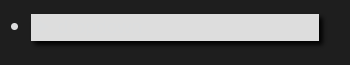
-
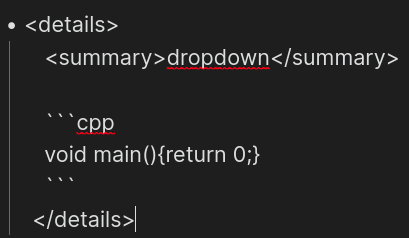
-
In this case above, dropdown is invisible in the white background.
-
Ability to change font size of code blocks of all types:
-
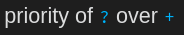
-
As can be seen above, the font size of ? and + is small.
@RobertM the theme needs to get updated to be compatible with the stable 1.0 version of obsidian.
![]()