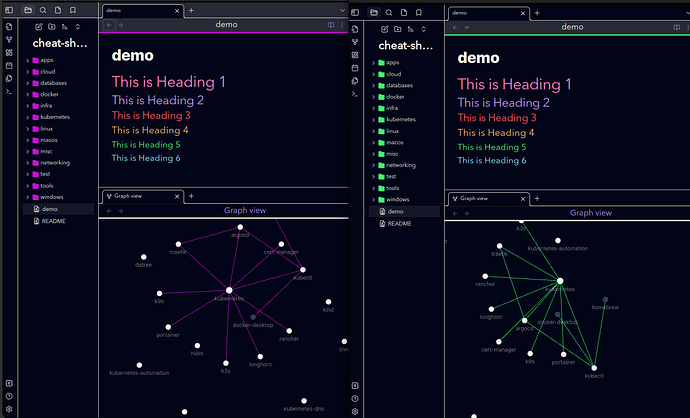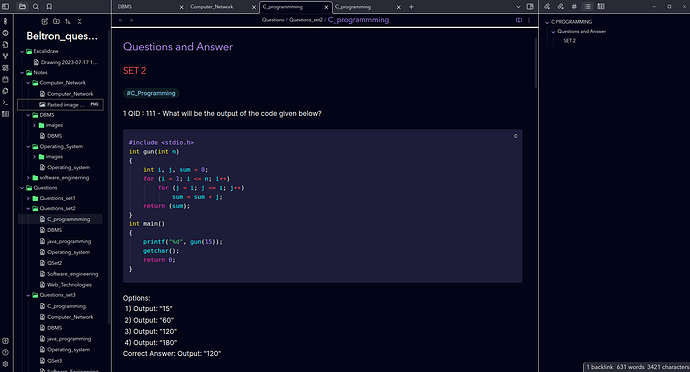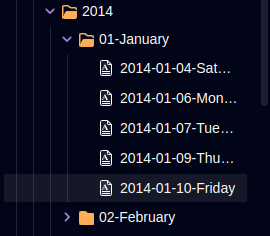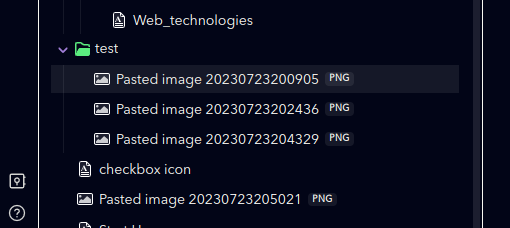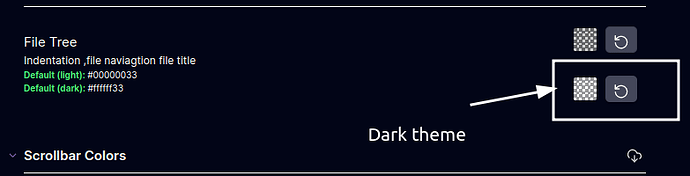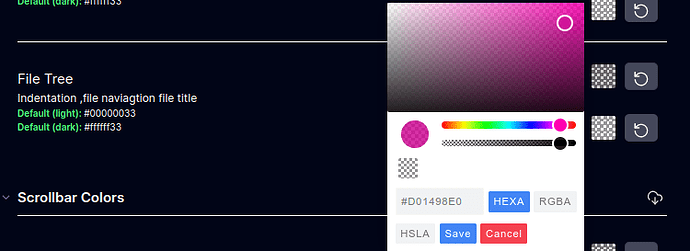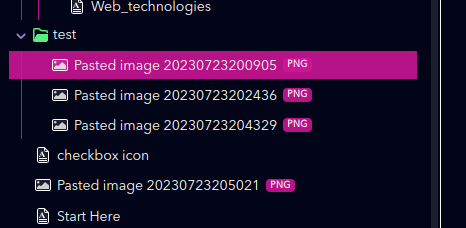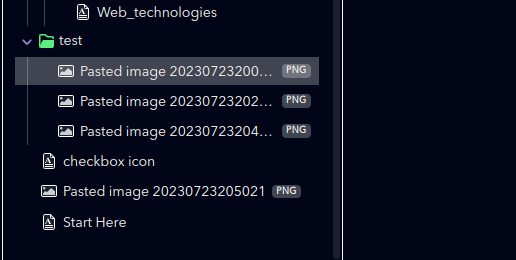Hi everyone I modify a theme Dracula for obisian according to my color of choice
after using couple of months i decided to add my theme name Dracula Plus to community theme store so that other people can enjoy.
First of all i wanna say thanks to Obsidian community
Thanks to the original theme maker Dracula for Obsidian for beautiful Theme and obsidian-things for checkboxes.
Here some screenshot of My Theme
code block
Theme link Dracula Plus
it is already on community store still if you like give some stars to my repo so that i get more motivations.
I am working on styling setting option using style setting plugins, i am not expert in theme making just i learn from community so thanks again.
3 Likes
I love this new Dracula theme! Particularly the higher contrast than the Dracula for Obsidian theme, and the extra task types
My one suggestion would be to make it more obvious which file is currently open in the Files picker in the sidebar. I find this quite difficult to see on my laptop screen in bright sunlight
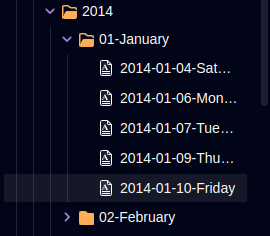
1 Like
Hi thanks for using my theme
i add setting option to change navigation item bar background color
old setting color
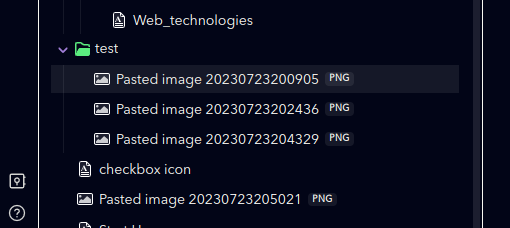
now install style plugin from community plugin store
you will get style setting options:
- click on dracula plus theme
- click on background colors
- File tree option
now choose your favrouite color and save now you will see magic  sorry for joke
sorry for joke
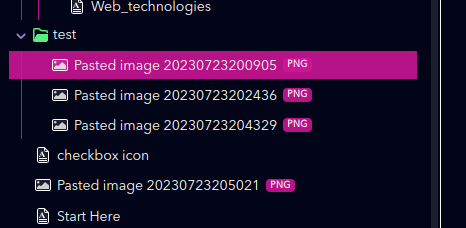
you can try #FFFFFF40 still choices is yours what you like.
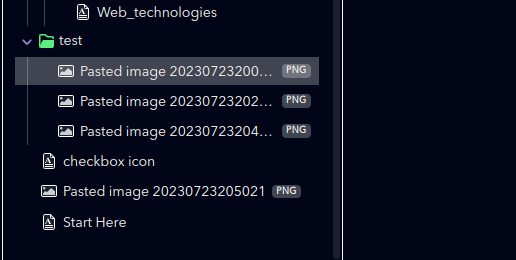
1 Like
I went with #6272A4 to stay onbrand, and this is looking great! Thank you!
1 Like