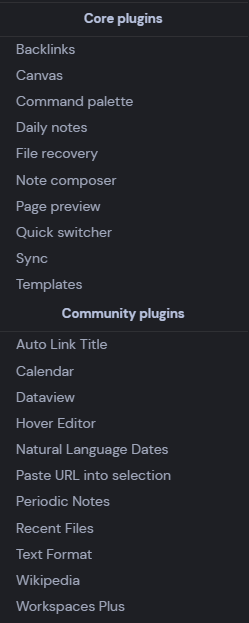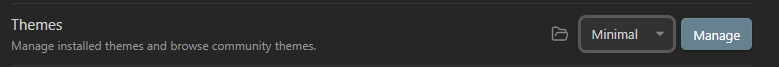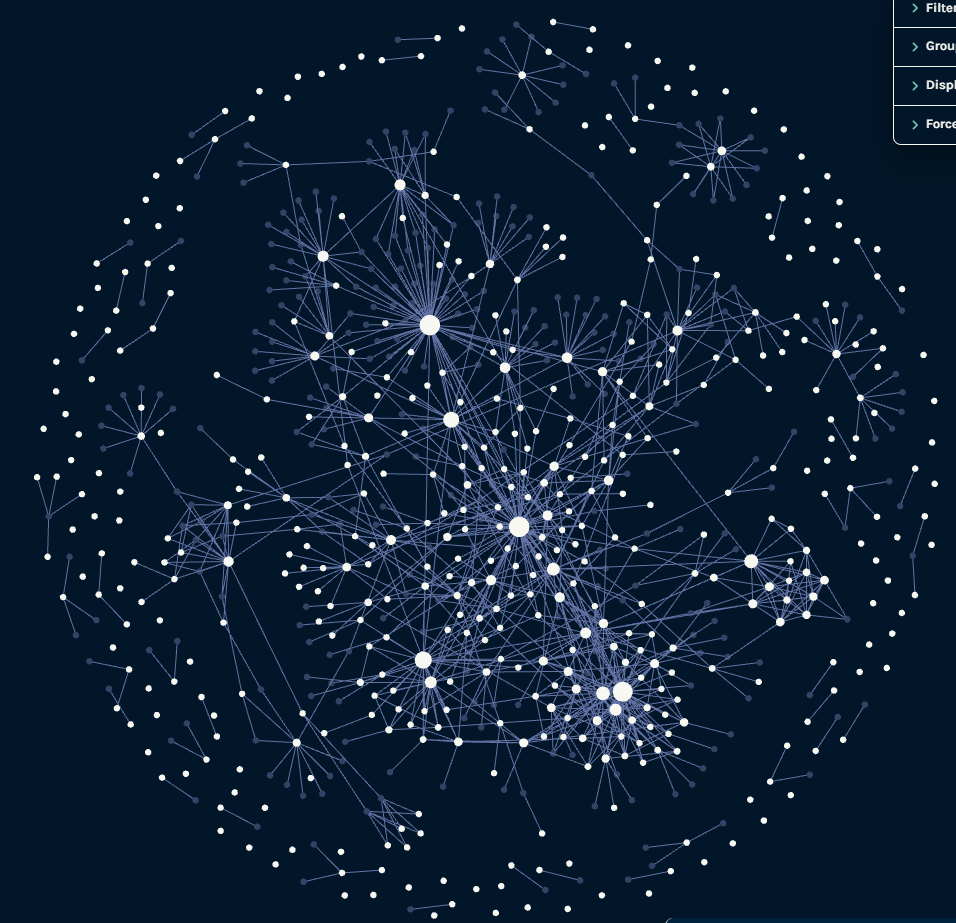Solution: The three dot document menu should always be visible, regardless of whether “show tab title bar” has been enabled or disabled.
you can use the right mouse button on the tab leaf to access that menu.
Right clicking on the tab to access the menu is not working for me. It shows the default tab menu of Windows 11 OS
STEPS TO REPLICATE MY ERROR
I downloaded a vault from the Youtube Channel “Linking Your Thinking” and tried to open it both from my Google Drive and local folders.
When I open the vault and start to navigate the files. None of the files shows the 3 dot menus.
Here is the list of plugins that the vault has
Theme the Vault has
No CSS Snippets
When I open my personal vault all my files has the 3 dots menu BUT.
-
I cant open graph view of the current note connections on the right sidebar on none of my files
-
When I click on graph view of my right bar. The graph only shows in 1 color
This topic was automatically closed 7 days after the last reply. New replies are no longer allowed.