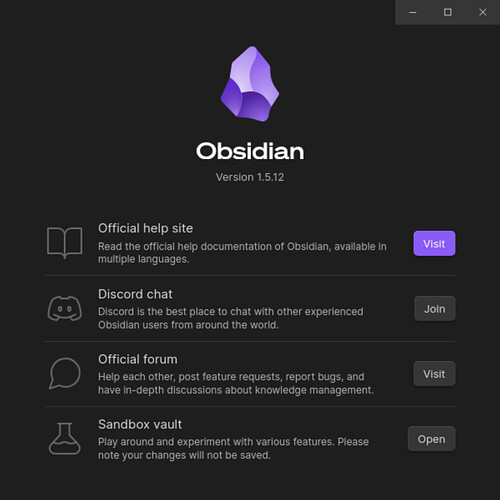The “Maximize” button does not respond to pressing. I click but nothing happens. If a button doesn’t do anything, then why is it needed? Maybe it should be removed in Linux, as it was done in Windows?
Steps to reproduce
Did you follow the troubleshooting guide? Y
Expected result
The “Maximize” button should expand the window to full screen.
Actual result
The “Maximize” button doesn’t do anything.
Environment
SYSTEM INFO:
Obsidian version: v1.5.12
Installer version: v1.5.12
Operating system: #1 SMP PREEMPT_DYNAMIC Thu Apr 11 20:30:05 UTC 2024 6.8.5-301.fc40.aarch64
Login status: not logged in
Insider build toggle: off
Live preview: on
Base theme: adapt to system
Community theme: none
Snippets enabled: 0
Restricted mode: on
RECOMMENDATIONS:
none