Steps to reproduce
- In a sandbox vault, create a note named “Html” with the following content :
>[!top] Html
> ```html
> <!DOCTYPE html>
> <html>
> <head>
> <title>Название страницы</title>
> <meta charset="UTF-8">
> </head>
> <body>
> <h1>Заголовок статьи</h1>
> <p>Это абзац текста на странице.</p>
> <img src="image.jpg" alt="Описание изображения">
> <a href="https://example.com">Ссылка на другой сайт</a>
> </body>
> </html>
> ```
- The code in the callout goes beyond it in edit mode.
Did you follow the troubleshooting guide? [Y]
Expected result
I expected to see the code inside the callout, not outside it.
Actual result
The code in the callout goes beyond it in edit mode.
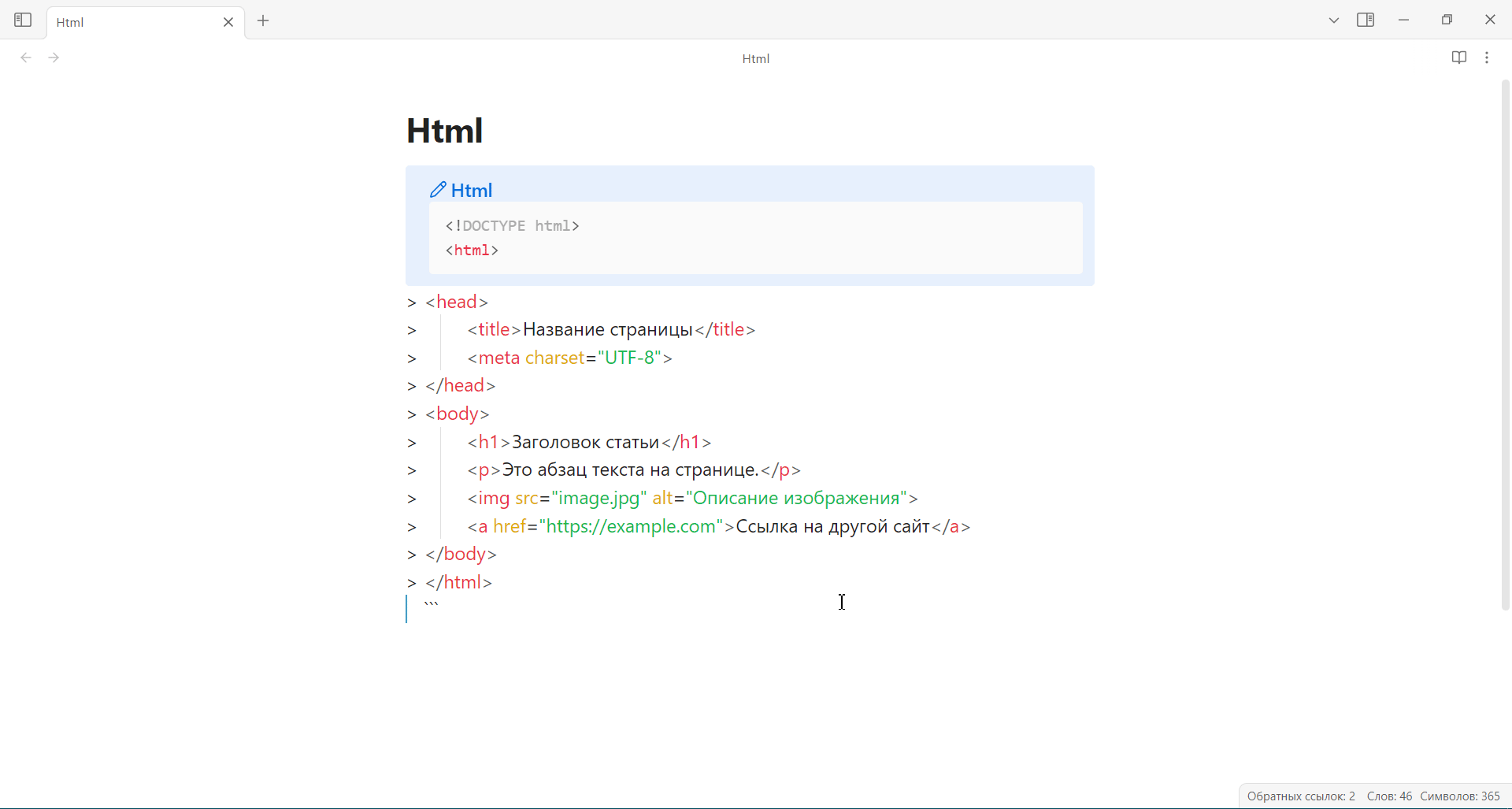
Please fix it. When editing text, it interferes with the work and is very annoying.
Environment
SYSTEM INFO:
Obsidian version: v1.7.6
Installer version: v1.4.16
Operating system: Windows 10 Home 10.0.19045
Login status: not logged in
Language: ru
Insider build toggle: off
Live preview: on
Base theme: adapt to system
Community theme: none
Snippets enabled: 0
Restricted mode: on
RECOMMENDATIONS:
none