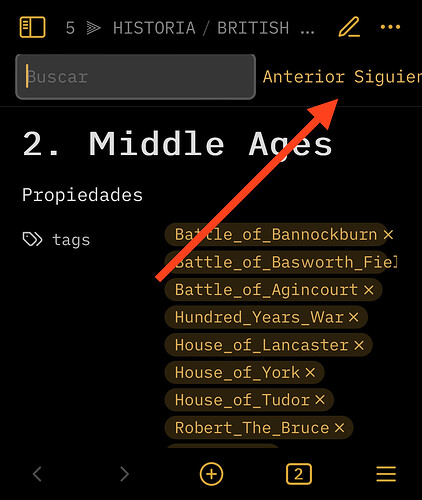Steps to reproduce
- Select Spanish as your system language
- Open any note
- Open Command Pallet
- Type “Search in this document”
- Try to close the search bar
Did you follow the troubleshooting guide? [Y/N]
Yes.
Expected result
There should be an X button to close the search bar.
Actual result
The search bar lacks a button to close the search bar so the user ends up stuck with it. It looks to be a bug related to localization, as the container is not expecting longer words there.
Environment
SYSTEM INFO:
Operating system: ios 17.5.1 (Apple iPhone14,2)
Obsidian version: 1.5.12 (134)
API version: v1.5.12
Login status: not logged in
Live preview: on
Base theme: dark
Community theme: none
Snippets enabled: 0
Restricted mode: on
RECOMMENDATIONS:
Custom theme and snippets: for cosmetic issues, please first try updating your theme and disabling your snippets. If still not fixed, please try to make the issue happen in the Sandbox Vault or disable community theme and snippets.
Additional information
This was already informally reported on Discord and Kepano acknowledged that this is a bug.