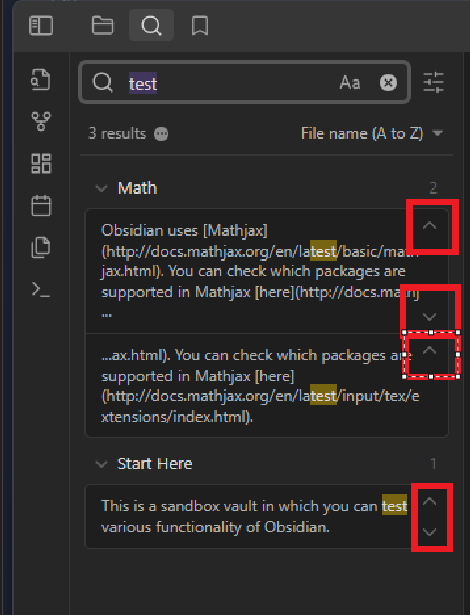I found a bug! An inline display: none; gets put on the .search-result-hover-button element after hovering the .search-result-file-match element.
Steps to reproduce
- Open the sandbox vault.
- Search for
test. - Notice the
^and\/text expansion arrow indicators (indicated in red boxes in screenshot).
- Mouse over the search result, and observe them to disappear.
Did you follow the troubleshooting guide?
Yes - this happens in the Sandbox vault.
Expected result
The text expansion indicator arrows stay where they are.
Actual result
The text expansion indicator arrows are hidden using Javascript.
Environment
SYSTEM INFO:
Obsidian version: v1.4.16
Installer version: v1.4.13
Operating system: Windows 10 Pro 10.0.22000
Login status: not logged in
Insider build toggle: on
Live preview: on
Legacy editor: off
Base theme: dark
Community theme: none
Snippets enabled: 0
Restricted mode: on
RECOMMENDATIONS:
none