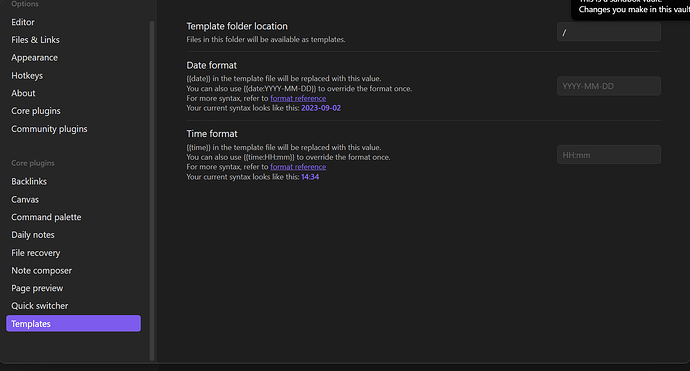After updating to Obsidian v1.4.5, the Templates plugin has stopped to recognize the root directory of a vault as a valid template folder location.
Steps to reproduce
- Open settings.
- Go to “Templates” under “Core plugins”.
- Set “Template folder location” to “/”.
- Close settings.
- Open any note.
- Select the “Templates: Insert template” command from the Command palette.
Expected result
For a proper template selection window to appear.
Actual result
An error message “Failed to list templates. Template folder is invalid.”
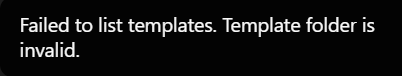
Environment
SYSTEM INFO:
Obsidian version: v1.4.5
Installer version: v1.3.4
Operating system: Windows 10 Home 10.0.19045
Login status: logged in
Catalyst license: none
Insider build toggle: off
Live preview: on
Legacy editor: off
Base theme: dark
Community theme: none
Snippets enabled: 0
Restricted mode: on
RECOMMENDATIONS:
none