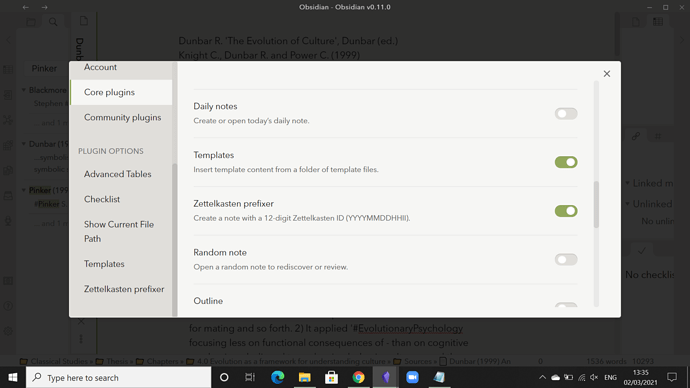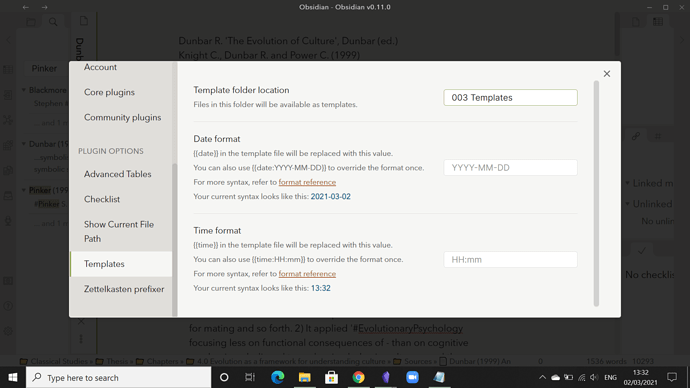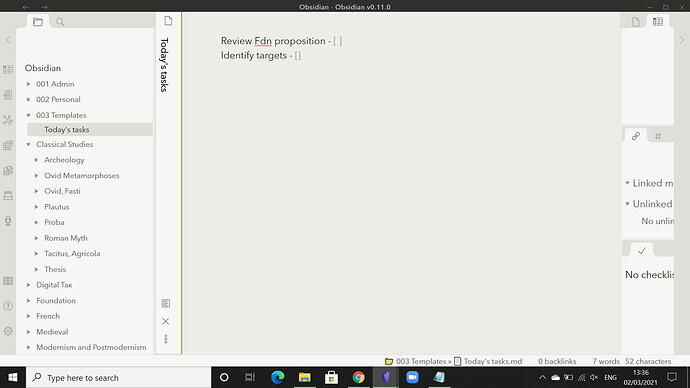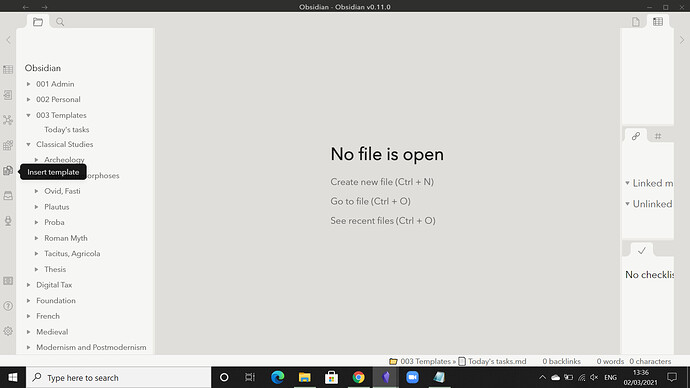I’m having difficulty getting off the starting block on templates. Here’s the problem(s) I’m encountering in setting up a template
a. I have created a Template folder (does it need a special name?).
b. In Settings I have enabled Templates and
c. Also in Settings where it says ‘Template Folder Location’
I’ve pasted in the file path…there is no ‘choose file location’ option.
but clicking on ‘insert template’ when back in the file view does nothing…
What am I missing?
regards
Paul
Did you add any templates to said folder? Can you record a gif/video of how you’re trying to insert the template?
On the last screenshot clicking on ‘insert template’ does nothing whatsoever.
…OH… now I get it. ‘Insert template’ doesn’t create a document. It just inserts the template into an existing document…! Right?
1 Like
That’s right. There is a video tutorial by Brian Jenks that explains working with templates
Exactly! When in doubt, the Help Vault should have (at least some) answers or hints: https://publish.obsidian.md/help/Plugins/Templates#Insert+a+template