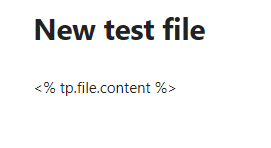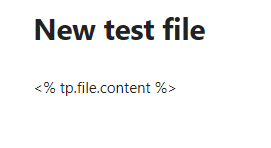jas
April 9, 2023, 11:43am
1
Just trying to use Templater
A simple command is not rendering in view mode… it just shows the text
Templater is installed in the workspace
The following posts may be of help. The first is for the core Templates plugin, but the process is the same. One way to trigger Templater is the command: Templater: Open Insert Template modal and choosing the template you made with the Templater code in it.
Only typing {{date}} into a note isn’t going to do anything. These are variables to use with the core Templates plugin. See the templates help section.
Check if Templates is turned on in Settings > Core Plugins.
Set a template folder location.
[Screenshot 2023-04-06 at 13.31.34]
Create a note, say note template, and put it in the location you entered above.
The contents of the note template should look something like this starting on line 1:
---
creation date: {{date}} {{time}}
alias: []
…
There is more to be said on this subject, which might not be very clear from the documentation.
system
July 8, 2023, 12:24pm
3
This topic was automatically closed 90 days after the last reply. New replies are no longer allowed.