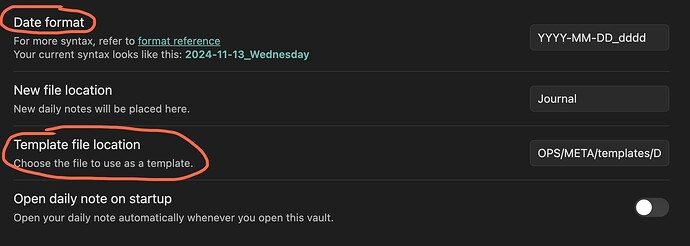Use case or problem
Templates do not allow to create “daily note” with filename interpolation; for example "Daily note {{date}}.
I can put {{date}} into note properties section, but I would like to see date also in filename when I open “Daily journal” folder, so I can quickly navigate to specific day/date.
Proposed solution
Allow users not only to fill note content with predefined template, but also to create a new note from template.
There could also be some create note dialog with required/optional fields, where user will fill values to feed the template. This could open a door for user defined variables used in template.
Current workaround (optional)
I have no workaround, so I have to create every single note manually.
Unless I am reading wrong, you can already do all this, directly in the core settings of the Daily Notes plugin.
- You can absolutely put the date in the filename. You have to format it using the format reference that is linked in the settings.
If you want to include the words “Daily note” in the filename, you could do this as an example:
\D\a\i\l\y\ \N\o\t\e\ YYYY-MM-DD_dddd
This would result in:
Daily Note 2024-11-13_Wednesday
- You can also specify a template in the settings.
- If you need more template functionality, there are a few community plugins for templates, and dates. Like Templater, or Periodic Notes, etc.
Am I missing something?
Thank you!
I was trying ‘Templates’ plugin and did not know there is a ‘Daily notes’ plugin for this.
I have tested your suggestions, it worked but I have problem with filename, I cannot pre-define the prefix in name of the file (date works) as filename cannot contain special characters. Maybe the date should be sufficient in relation to parent folder name, but either way, is there any workaround for this?
Alhough I’m glad this is already built-in, I still think user variables would be great, and personally, I would prefer having such feature in core plugin instead of relying on community plugins, which are great, but not for work vault (due to safety).
I misunderstood the thing with filename. To make it clear, filenames do not support special characters. The “Date format” specifies filename format, which can be:
YYYY-MM-DD\D\a\i\l\y\ \n\o\t\e\ YYYY-MM-DD[Daily note]YYYY-MM-DD
Thanks once again.