Im having a weird problem. My Templates core plugin keeps resetting the Template folder location, simply removing it, not even upon app restart, just randomly removes the value out.
This is happening on MacOS Sonoma.
Anyone ever faced such a thing? is there a way to solve this?
Steps to reproduce
- Open Settings and go to Templates
- Set the Template folder path
- Use the Insert Template command for some note → works for now
- Wait a bit, no specific timespan
- Try to use Template Insert again → fails
- Check Template plugin settings → folder path is empty
I am not doing any setting changes in-between those points, app is not even in the foreground, but the Folder gets removed from Settings.
Additionally, I am getting a flood of errors in my Sync plugin:
2024-02-05 08:29 - Connecting to server
2024-02-05 08:29 - Connection successful. Detecting changes...
2024-02-05 08:29 - Downloading file .obsidian/templates.json
2024-02-05 08:29 - ENOENT: no such file or directory, write .obsidian/templates.json
2024-02-05 08:29 - Downloading file .obsidian/templates.json
2024-02-05 08:29 - ENOENT: no such file or directory, write .obsidian/templates.json
2024-02-05 08:30 - Downloading file .obsidian/templates.json
2024-02-05 08:30 - ENOENT: no such file or directory, write .obsidian/templates.json
2024-02-05 08:30 - Deleting remote file .obsidian/plugins/various-complements/histories.json
2024-02-05 08:30 - Uploading file .obsidian/plugins/obsidian-omnivore/data.json
2024-02-05 08:30 - Upload complete .obsidian/plugins/obsidian-omnivore/data.json
2024-02-05 08:30 - Downloading file .obsidian/templates.json
2024-02-05 08:30 - ENOENT: no such file or directory, write .obsidian/templates.json
2024-02-05 08:32 - Downloading file .obsidian/templates.json
2024-02-05 08:32 - ENOENT: no such file or directory, write .obsidian/templates.json
2024-02-05 08:39 - Downloading file .obsidian/templates.json
2024-02-05 08:39 - ENOENT: no such file or directory, write .obsidian/templates.json
2024-02-05 08:44 - Downloading file .obsidian/templates.json
2024-02-05 08:44 - ENOENT: no such file or directory, write .obsidian/templates.json
However, this file does exists:
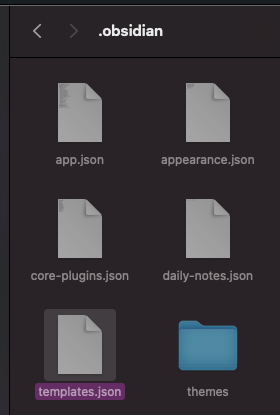
(but the file is empty)
What may be worth mentioning here, is that setting this on my iPad does Sync proper (the Upload file to .obsidian/templates.json completes with success. But then opening Obsidian on the Mac fails on the same file.
Expected result
Template folder is not getting removed for no apparent reason.
Actual result
Folder path gets removed randomly from Templates plugin settings.
Environment
SYSTEM INFO:
Obsidian version: v1.5.3
Installer version: v1.5.3
Operating system: Darwin Kernel Version 23.2.0: Wed Nov 15 21:54:51 PST 2023; root:xnu-10002.61.3~2/RELEASE_ARM64_T6030 23.2.0
Login status: logged in
Catalyst license: none
Insider build toggle: off
Live preview: on
Base theme: dark
Community theme: Things v2.1.20
Snippets enabled: 1
Restricted mode: off
Plugins installed: 19
Plugins enabled: 19
1: Calendar v1.5.10
2: Natural Language Dates v0.6.2
3: Linter v1.22.0
4: Paste URL into selection v1.7.0
5: Various Complements v9.1.0
6: Dataview v0.5.64
7: Share Note v0.8.7
8: Tag Wrangler v0.6.1
9: Style Settings v1.0.7
10: Omnisearch v1.21.1
11: Homepage v3.7.0
12: Iconize v2.10.0
13: Editor Width Slider v1.0.5
14: Omnivore v1.9.2
15: Settings Search v1.3.10
16: Actions URI v1.4.2
17: Mermaid Tools v1.1.1
18: Advanced Tables v0.21.0
19: QuickAdd v1.6.1