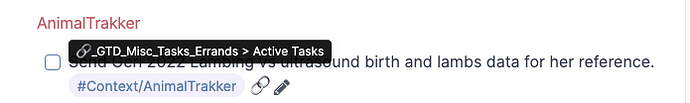What I’m trying to do
I’m not sure what the feature is called so I’ve been unable to search to figure out how to turn it off.
I have a dashboard note set up with a bunch of task queries to sort my tasks by a set of context tags. The actual tasks themselves are usually in a separate note that relates to a specific project. I am using the Tasks Plug-in but have not extended it or gone beyond the basics.
When I am in the view mode of my dashboard every time I scroll over a task a black with white text pop-up shows up that gives me the file where that task is located. I want to turn that off. If I need to get to the file I can click on the link symbol and it’s jarring to have that popup every time I am just scrolling down my dashboard note.
What do I need to look for and how do I turn that off?
Things I have tried
I’ve tried looking in the main Obsidian preferences, the Task plug-in settings and in my computer preferences and can’t find anything that seems like it will fix this. I’m on a Mac running Catalina.
I have also asked over in the Tasks discussion area on Github but no answers there yet.
This is the popup I’m trying to stop seeing.