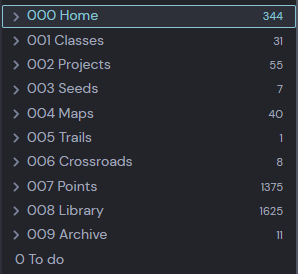I am trying to figure out a way to integrate Zettelkasten, a fundamentally top-to-bottom approach without a hierarchy and a PARA system, which uses folders and is a bottom-up approach with a clear order of categories.
I will assume people reading this post are familiar with MOCs, Zettelkasten and PARA methodologies, so I won’t try to explain them.
Should I use a note MOC as an index with categories that act as folders? Not a good solution.
You could use folders for projects, but MOCs for areas and categories?
Do I use folders or MOCs for my areas and resources? Or perhaps both?
I have a folder for storing my Zettelkasten notes. That means I can’t put a Zettelkasten note inside one of the PARA folders. So should I use tags? But I already use tags for other things, Zettelkasten is a large part of my system, and I have tags for different types of Zettelkasten notes: literature, etc.
These are some questions I asked myself. I believe it’s an individual choice which of the systems you’ll use more, but you can benefit from both, and it’s a matter of degree.
It’s almost about choosing between being orderly and chaotic.
What I’d like to do with this topic is to start a discussion, and I’d love to hear your solution and thoughts on the topic!