Steps to reproduce
Create a document with the text: Using #_tag which starts with an underscore makes the rest of the line italic
Expected result
A line with no italic text
Actual result
A line with italic text starting after the tag (which starts with an underscore makes the rest of the line italic)
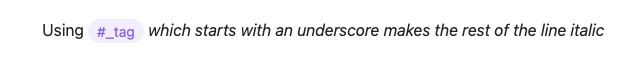
Environment
SYSTEM INFO:
Obsidian version: v1.5.12
Installer version: v1.4.16
Operating system: Darwin Kernel Version 23.3.0: Wed Dec 20 21:30:44 PST 2023; root:xnu-10002.81.5~7/RELEASE_ARM64_T6000 23.3.0
Login status: logged in
Catalyst license: vip
Insider build toggle: on
Live preview: on
Base theme: adapt to system
Community theme: none
Snippets enabled: 3
Restricted mode: off
Plugins installed: 34
Plugins enabled: 18
1: Auto Highlight Linker v1.0.0
2: Omnivore v1.9.4
3: Supercharged Links v0.11.1
4: Style Settings v1.0.8
5: Metadata Menu v0.8.5
6: PDF++ v0.37.15
7: TagFolder v0.18.5
8: Quick Switcher++ v4.0.0
9: BRAT v0.8.4
10: Quick Preview v0.6.0
11: Hot Reload v0.1.11
12: Short links v1.1.5
13: Callout Manager v1.0.1
14: Update modified date v1.3.2
15: Better Inline Fields v0.3.5
16: Dataview v0.5.66
17: Linter v1.23.2
18: Sample Plugin v1.0.0
RECOMMENDATIONS:
Custom theme and snippets: for cosmetic issues, please first try updating your theme and disabling your snippets. If still not fixed, please try to make the issue happen in the Sandbox Vault or disable community theme and snippets.
Community plugins: for bugs, please first try updating all your plugins to latest. If still not fixed, please try to make the issue happen in the Sandbox Vault or disable community plugins.