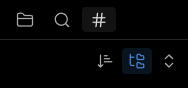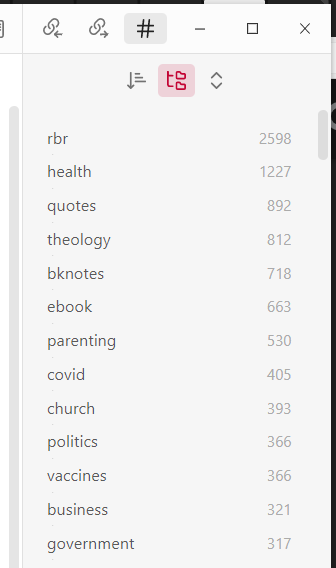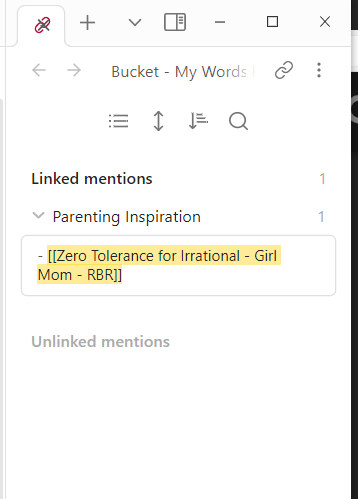Use case or problem
I’m wanting to toggle between using and not using the tag pane. This used to be relatively simple, but it seems to now be a multiple-step process – with none of the steps being intuitive.
Currently, in order to open the tag pane at all (as far as I can ascertain), it’s necessary to use the command palette and do this “manually.” At that point, it opens in the sidebar. But it can then not be closed in the same manner it’s opened. It’s necessary to once again use the command pane – with a different command this time – to toggle off the right sidebar.
None of this is how I would expect it to behave, especially having used it before when I seem to recall its having been a more “organic” part of links pane.
Proposed solution
There are three different options here that would make sense to me, one being less logical than the other two.
Option 1: Make it work like I seem to remember it working before – allowing the tags to be one of the options in the “links view,” along with backlinks and the local graph view. This is a user-friendly option, but it makes less logical sense than the other two options, since the tag pane is global, not local.
Option 2: Make the tag pane an option alongside the file explorer view, starred items, and search. This would be my first choice. It’s highly intuitive, both in terms of the organization and the usage. You’d then be switching between finding notes by title (file explorer view), keyword (search), or tag (tag view/pane).
Option 3: Another more global option would be to make it an option on the left-side navigation, where the “open graph view” option is. There’s a logic in having these two options go together, although I still think option 2 makes the most sense.
Current workaround (optional)
(See above, about the command panel.)