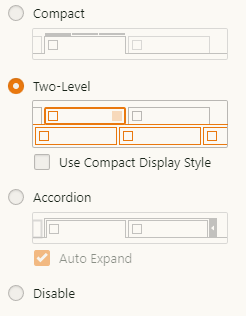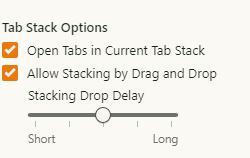The Tabs of ideas from Vivalidi browser.
vivaldi://settings/tabs/
Why ? It looks Obsidian as browser. ![]()
![]()
![]()
![]()
![]()
![]()
![]()
Tab bar position
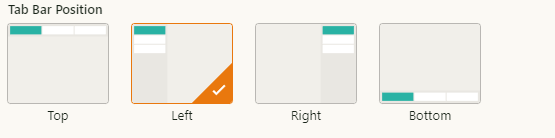
Tab Handling
- Close Tab on Double Click.
- Keep Obsidian Open when last Tab is Closed.
- Confim closing Tabs over Maximum of [10].
New Tab Position
After Related Tabs.
After Active Tab.
As Last Tab.
As Tab Stack With Related Tab.
Cloned Tab Position
Next to Original Tab.
As Last Tab.
Tab display
Tab bar
- Enable Horizontal Scrolling.
- Display Synced Tabs Button.
- Display Trash Tab.
Tab Options
- Don’t display Close button
Hover show display Close button.
On left side.
Permanently. (Current in Obsidian.)
Tab features
Tab Cycling
- Switch Tabs by Scrolling
Tab Stack style