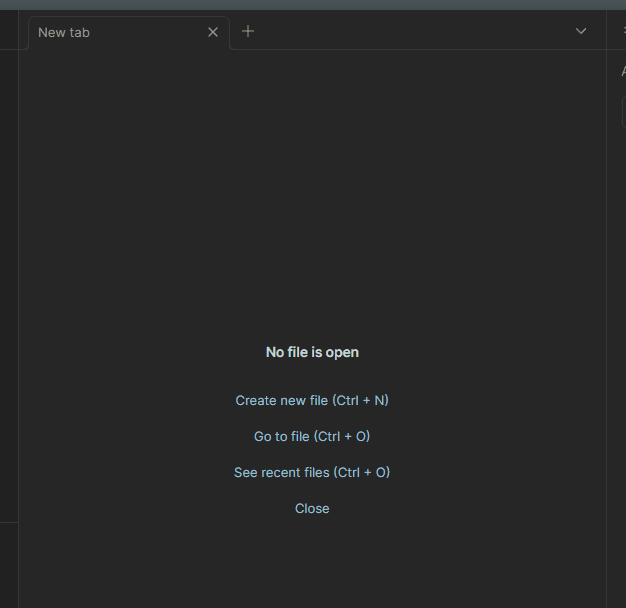Hi,
Obsidian 1.0 has been more sluggish on Windows all around, it’s the similar ‘Springy’ type of lag as when we had this issue:
(Obsidian moves so slow when I drag it with my mouse)
Steps to reproduce
a) Hold the tab and drag it around, it will move in slow-motion and the ‘insert areas’ will follow the lagging cursor, instead of the real one.
b) Switching pages rapidly makes you notice that they take 0.5sec to “register the click”
Expected result
a) No lag happens
b) No lag happens
Environment
- Operating system: Windows 10, 64bit
Additional information