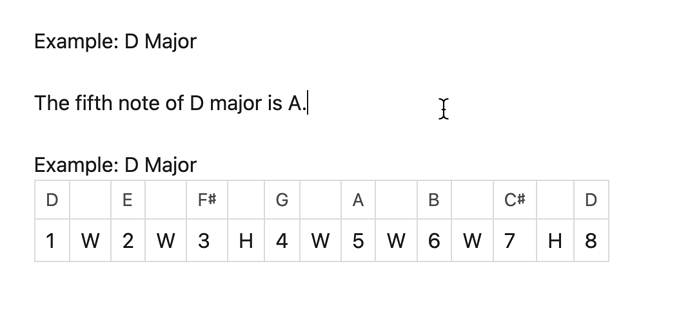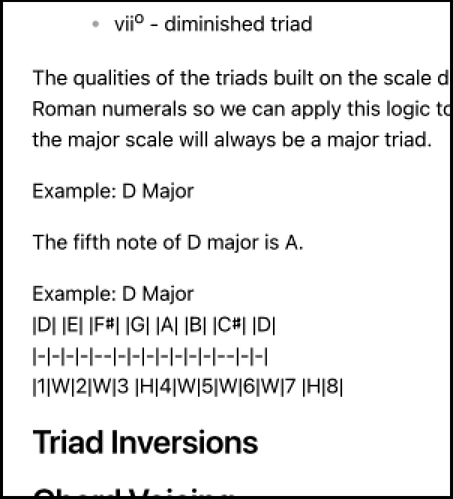Steps to reproduce
Put the following table into a document.
|D| |E| |F♯| |G| |A| |B| |C♯| |D|
|-|-|-|-|--|-|-|-|-|-|-|-|--|-|-|
|1|W|2|W|3 |H|4|W|5|W|6|W|7 |H|8|
Expected result
Rendered table (like it does in the app itself)
Actual result
Outputs as text
Environment
- Operating system: MacOS 11.6.7 (Big Sur)
- Debug info:
- SYSTEM INFO:
Obsidian version: v0.16.3
Installer version: v0.15.9
Operating system: Darwin Kernel Version 20.6.0: Tue Apr 19 21:04:45 PDT 2022; root:xnu-7195.141.29~1/RELEASE_X86_64 20.6.0
Login status: logged in
Catalyst license: insider
Insider build toggle: on
Live preview: on
Legacy editor: off
Base theme: adapt to system
Community theme: none
Snippets enabled: 0
Restricted mode: on
- SYSTEM INFO:
RECOMMENDATIONS:
none