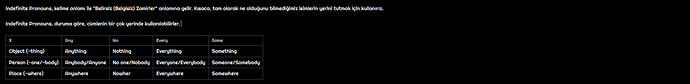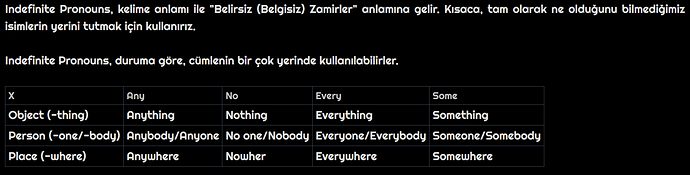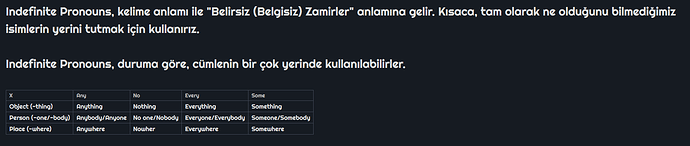Steps to reproduce
Make a table. Seperate the tab where the table is located from the main window. Increase the font size with a shortcut. I use Control+Scroll up. In the seperated tab, it will not scale with the rest of the app. It will stay in the same size.
Expected result
Actual result
Table’s font stays the same while the text font incerases it size.
Environment
SYSTEM INFO:
Obsidian version: v1.0.3
Installer version: v0.15.9
Operating system: Windows 10 Home 10.0.22621
Login status: logged in
Catalyst license: insider
Insider build toggle: on
Live preview: on
Legacy editor: off
Base theme: dark
Community theme: Dark Moss
Snippets enabled: 3
Restricted mode: off
Plugins installed: 5
Plugins enabled: 5
1: Calendar v1.5.10
2: Obsidian Git v2.9.4
3: Vault Statistics v0.1.3
4: Advanced Tables v0.17.3
5: Dataview v0.5.47
Additional information
Also now, my seperated tabs do not follow my snippets. As seen in the picture, they follow the normal theme, not my snippet override. That could be an additional bug…