I was using tables in my documents, and they were rendering fine in live preview mode, however once I switched over to reading mode, they started displaying as their markdown versions.
Here’s an example of what it looks like in Live Preview Mode:
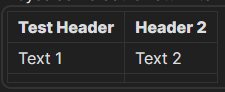
and here it is in Reading Mode:
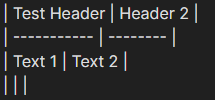
finally, here is the markdown shown when I am editing in Live Preview Mode:
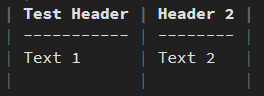
Note: I am using the advanced tables plugin in these screenshots, but I was having this problem with the built-in tables as well.
7 Likes
do u have text just above the table? obsidian table renderer (parser?) require to have empty line preceding the table
text here. this markup with table renders properly in obsidian
| head 1 | head 2 |
| --- | --- |
| item | details |
text here. this markup with table does **not** renders properly in obsidian
| head 1 | head 2 |
| --- | --- |
| item | details |
never actually pay attention as much, but now u asked, all other markdown editor is fine having text immediately before. i guess i’ll log either a bug or feature request.
10 Likes
That was it, thank you!
I would say it does seem a bit weird to have to have a blank line, hopefully it’s changed eventually, but in the mean time I’ll keep this in mind. ![]()
3 Likes
This topic was automatically closed 7 days after the last reply. New replies are no longer allowed.