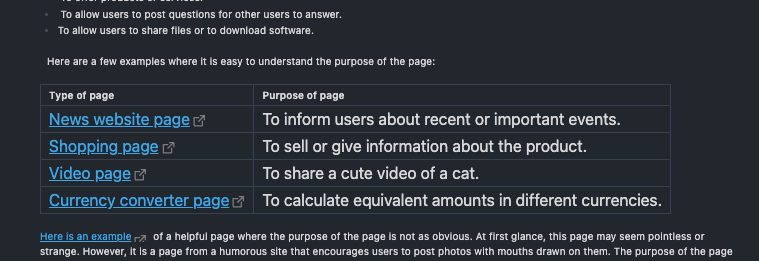Steps to reproduce
- Open a note
- Create a table using
A | B | C
--- | --- | ---
Content 1 | Content 2 | Content 3
format
Expected result
The text size in “Content 1” Content 2", Content 3" should be the same with other texts in the vault.
Actual result
While “A”, “B”, “C” had the same text size as other plain texts in the vault, “Content 1”, “Content 2”, “Content 3” got massively huge compared to other texts, which highly disturbed the entire experience using Obsidian and ruined my documents.
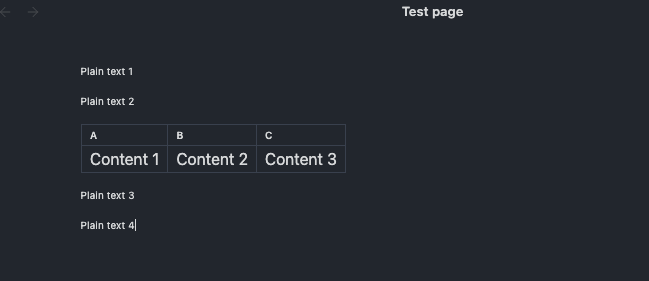
Environment
- Operating system: MacOS 13.1
- Debug info:
SYSTEM INFO:
Obsidian version: v1.1.8
Installer version: v0.15.8
Operating system: Darwin Kernel Version 22.2.0: Fri Nov 11 02:04:44 PST 2022; root:xnu-8792.61.2~4/RELEASE_ARM64_T8103 22.2.0
Login status: not logged in
Insider build toggle: off
Live preview: on
Legacy editor: off
Base theme: dark
Community theme: Atom
Snippets enabled: 0
Restricted mode: off
Plugins installed: 21
Plugins enabled: 20
1: Calendar v1.5.10
2: Kanban v1.5.1
3: Dataview v0.5.47
4: Excalidraw v1.8.6
5: Latex Environments v0.3.0
6: Dictionary v2.22.0
7: Mind Map v1.1.0
8: Spaced Repetition v1.9.1
9: TagFolder v0.15.9
10: Hover Editor v0.11.8
11: Better File Link v1.1.3
12: Quick Latex for Obsidian v2.5.1
13: Obsidian Functionplot v1.2.1
14: Update time on edit v1.1.2
15: Shortcuts extender v2.2.0
16: Find orphaned files and broken links v1.8.0
17: Clear Unused Images v1.0.6
18: Tag Wrangler v0.5.5
19: Execute Code v1.5.0
20: Advanced Tables v0.18.1
Additional info
Real case example (from my vault)