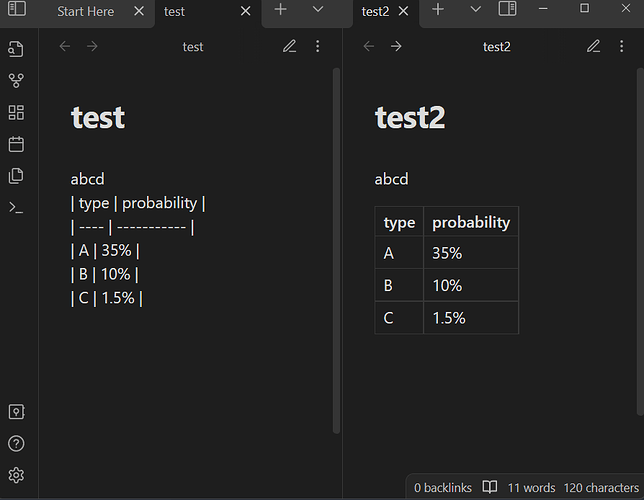Steps to reproduce
The screentshot should be clear enough, but anyway:
- create a file with a line of word, followed by a markdown table.
- switch to reading view.
Expected result
Markdown table is properly rendered.
Actual result
Markdown table isn’t rendered.
Environment
- Operating system:
SYSTEM INFO:
Obsidian version: v1.1.16
Installer version: v0.15.9
Operating system: Windows 10 Home 10.0.22621
Login status: logged in
Catalyst license: none
Insider build toggle: off
Live preview: on
Legacy editor: off
Base theme: dark
Community theme: none
Snippets enabled: 0
Restricted mode: on
RECOMMENDATIONS:
none
Additional information
This also causes problem in canvas view: Markdown tables are not rendered in canvas if not separated with a blank line - Bug reports - Obsidian Forum