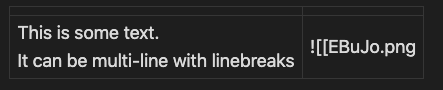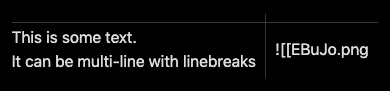I’m migrating from a self-coded VS Code plugin I wrote before Obsidian came along, so I already have a bunch of notes I’m in the process of converting.
What I don’t get to work, and what is a common use-case in my notes: I have some sort of tutorial. It’s a table without headers, with multiline text in the left column and one image (plus some optional text) in the right column.
Classic markdown tables don’t work - they don’t allow header-less tables, and don’t support multiline text, as far as I know.
So, in the past I have done this using HTML tables. They look like this:
<table><tr><td>
This is some text.
It can be multi-line with linebreaks.
</td><td>
!()[../Attachments/2021-10-10_12-32-09.png]
</td></tr><tr><td>
This is new text.
</td><td>
!()[../Attachments/2021-10-10_12-38-32.png]
Source: somewhere
</td></tr></table>
However, in this table, my images won’t be rendered. They would be rendered using an tag, however Obsidian doesn’t seem to support relative paths within img-tags?
One solution would be to use the Multi-column Markdown plugin. However, then I would have to create a whole new multi-column section for every row - it is important that the text and the corresponding images line up. Also, I’d like to stick to standard Markdown/HTML as much as possible.
Do you know any good solutions?