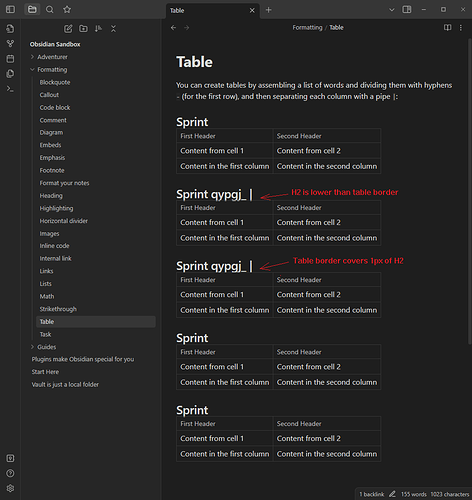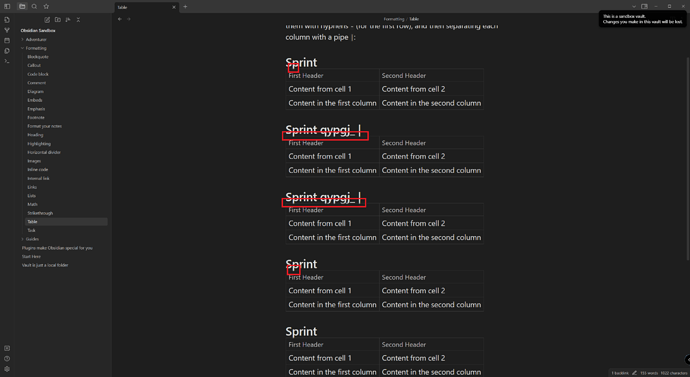Steps to reproduce
Example MD:
You can create tables by assembling a list of words and dividing them with hyphens `-` (for the first row), and then separating each column with a pipe `|`:
## Sprint
First Header | Second Header
------------ | ------------
Content from cell 1 | Content from cell 2
Content in the first column | Content in the second column
## Sprint qypgj_ |
First Header | Second Header
------------ | ------------
Content from cell 1 | Content from cell 2
Content in the first column | Content in the second column
## Sprint qypgj_ |
First Header | Second Header
------------ | ------------
Content from cell 1 | Content from cell 2
Content in the first column | Content in the second column
## Sprint
First Header | Second Header
------------ | ------------
Content from cell 1 | Content from cell 2
Content in the first column | Content in the second column
## Sprint
First Header | Second Header
------------ | ------------
Content from cell 1 | Content from cell 2
Content in the first column | Content in the second column
Expected result
Headings shouldn’t overlap with the next element
Actual result
Table border is on top of H2 elements in Edit mode
Environment
- Debug info:
Obsidian version: v1.0.3
Installer version: v1.0.0
Operating system: Windows 10 Enterprise
Login status: logged in
Catalyst license: none
Insider build toggle: off
Live preview: on
Legacy editor: off
Base theme: dark
Community theme: none
Snippets enabled: 0
Restricted mode: on
Additional information
Most of the time the table border covers only 1px of H2 text which need to have characters that extend below the baseline (qypg, etc), so it’s hardly noticeable. Occasionally the H2 appears to be even lower, so the text is visible below the table border. I think this might be caused by vertical-align rounding as the behavior depends on the content which comes before the H2 and where the text cursor is placed.