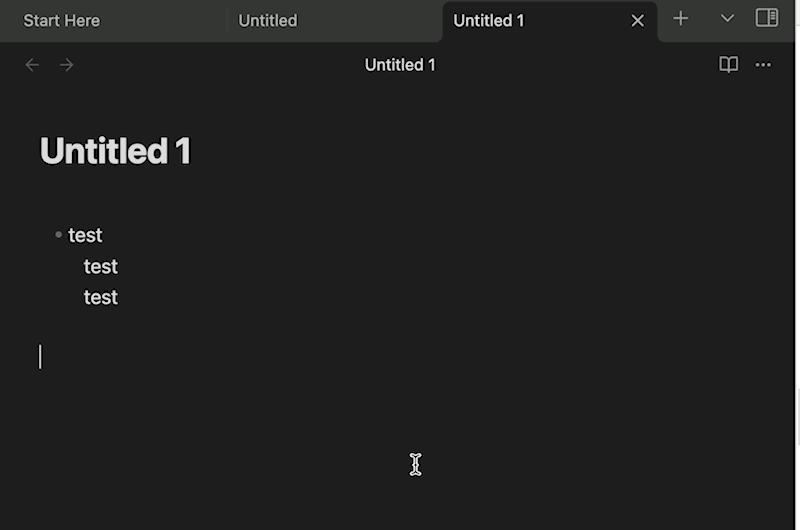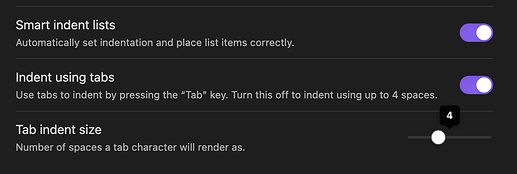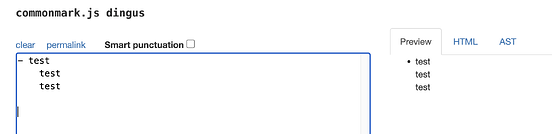Steps to reproduce
1 - Create this in a new note :
> [!Info] test
> - test
> test
> test
Did you follow the troubleshooting guide? [Y/N]
Done in a new vault without any snippet, theme etc
Expected result
There should be the little vertical tab line in the callout, but it doesn’t appear, and everything after the tab is put to the left (so tab isn’t even working)
There should be a tabulation and the vertical line too, like it does when we put a "- " like here :
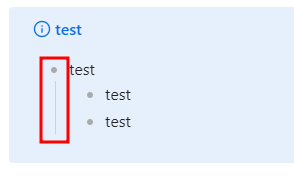
Actual result
Instead, it’s like tabs doesn’t exist
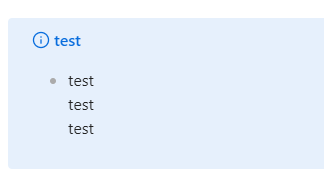
Environment
SYSTEM INFO:
Obsidian version: v1.5.3
Installer version: v1.4.13
Operating system: Windows 10 Pro 10.0.19045
Login status: not logged in
Insider build toggle: off
Live preview: on
Base theme: adapt to system
Community theme: none
Snippets enabled: 0
Restricted mode: on
RECOMMENDATIONS:
none