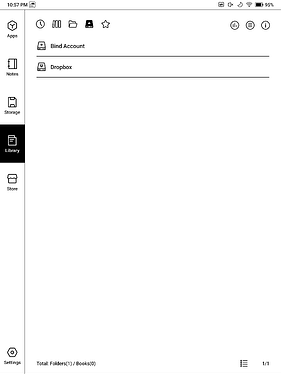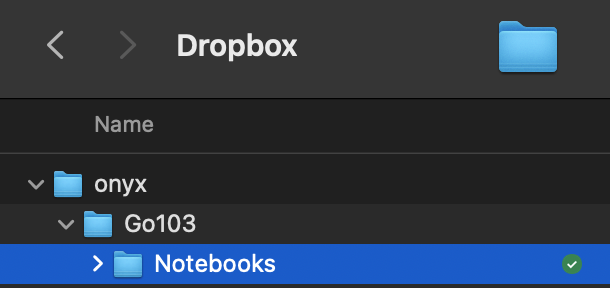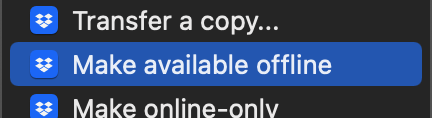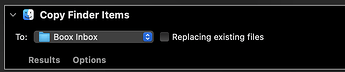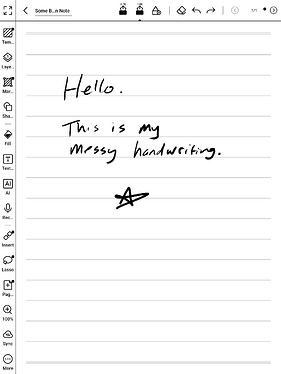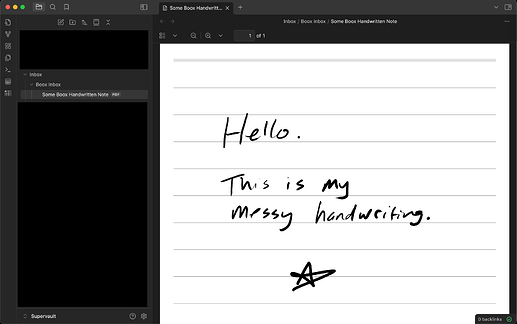I recently bought a Boox Go 10.3, which is an Android e-ink tablet. It’s nice for handwriting notes, but my second brain is in Obsidian. After much searching, trial & error, here is a somewhat kludgey but fully automated workflow that gets my handwriting directly into Obsidian. (Note that the automation only runs when the Mac is on.) There was an earlier thread, but it did not get me quite to what I wanted.
UPDATE: This ended up being too unreliable for real-life use. If you take a Boox note while your Mac is offline, it will not import, even when the Mac syncs to Dropbox later. The Mac has to be on when the note is added to Dropbox, or the Folder Action won’t run. ![]() This stinks. I’d love tips from any Automator experts on how to solve this.
This stinks. I’d love tips from any Automator experts on how to solve this.
On the Boox device
- Set up Dropbox sync. This was not superbly documented, so it may take some fiddling. Start here: Integrated Third-Party Cloud Storage. Look under Library, find the non-obvious cloud-storage icon, and “bind” your Dropbox account as a cloud storage source. You should end up looking like this:
On the Mac
- Find the destination within your Dropbox folders where the notes arrive. This was
onyx/Go103/Notebooksfor me.
- Right-click that folder and, within the Dropbox options, make sure its contents are available offline. This was not obvious and held me up later.
- Setup an automated Folder Action on that folder. This is a hidden gem of macOS automation. You can find it in the right-click menu under
Services, thenFolder Actions Setup...

- This will open the Automator app. Add a
Copy Finder Itemsblock, and select the folder within your Obsidian vault where you want the notes to land. I made aBoox Inboxsubfolder within myInboxfolder, but you can do whatever you want here. You can get fancier and have it send a macOS notification, but that was a bit of a pain; my advice is don’t bother.
Result
Screenshot from the Boox device:
Screenshot of it in my Obsidian vault on my Mac: