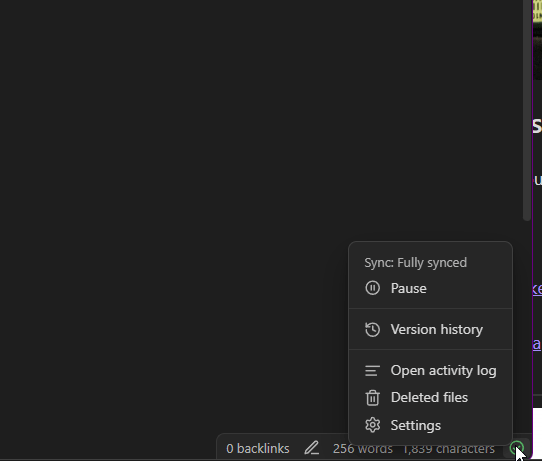Previously, when you clicked (can’t remember left/right) on the sync status icon, it would offer options to pause, view logs, and more. It’s the green checkmark at the lower right corner of the UI:

I recently discovered this feature and love it because I like to shut off syncing when I’m testing or playing with large files. With the new release, it no longer works. Instead I get a quick flash of what looks like it’s going to be a menu, and it instantly disappears.
I’m on Linux. I haven’t tested on Windows or Mac.
Debug info
SYSTEM INFO:
Obsidian version: v1.6.3
Installer version: v1.5.12
Operating system: #202403110203~1715181801~22.04~aba43ee SMP PREEMPT_DYNAMIC Wed M 6.8.0-76060800daily20240311-generic
Login status: logged in
Catalyst license: supporter
Insider build toggle: on
Live preview: on
Base theme: light
Community theme: none
Snippets enabled: 2
Restricted mode: off
Plugins installed: 25
Plugins enabled: 21
1: Dataview v0.5.66
2: Templater v2.3.3
3: Tag Wrangler v0.6.1
4: Linter v1.24.0
5: Emoji Shortcodes v2.2.0
6: Style Settings v1.0.8
7: Tasks v7.3.0
8: QuickAdd v1.8.1
9: DB Folder v3.5.1
10: TagFolder v0.18.7
11: Quick Tagger v2.2.3
12: Trash Explorer v1.2.2
13: Iconize v2.12.0
14: Quick Switcher++ v4.2.1
15: Find orphaned files and broken links v1.10.0
16: Local REST API v2.3.0
17: Outliner v4.8.1
18: Kanban v2.0.51
19: HTML Tabs v1.1.0
20: Commander v0.5.1
21: Editing Toolbar v2.4.16
RECOMMENDATIONS:
Custom theme and snippets: for cosmetic issues, please first try updating your theme and disabling your snippets. If still not fixed, please try to make the issue happen in the Sandbox Vault or disable community theme and snippets.
Community plugins: for bugs, please first try updating all your plugins to latest. If still not fixed, please try to make the issue happen in the Sandbox Vault or disable community plugins.