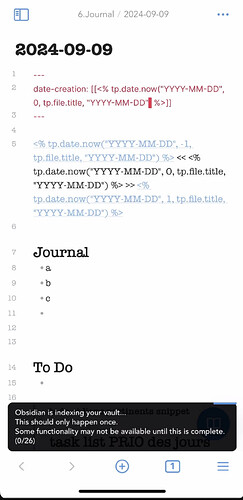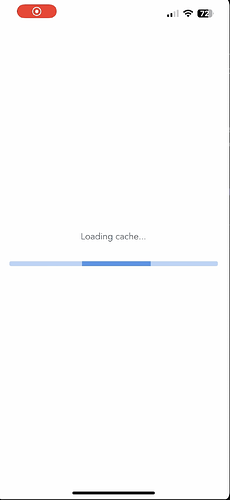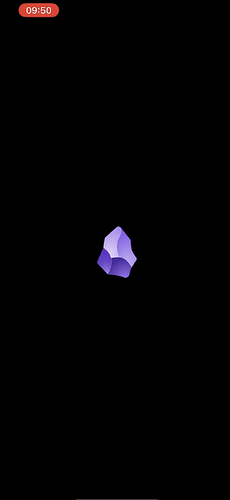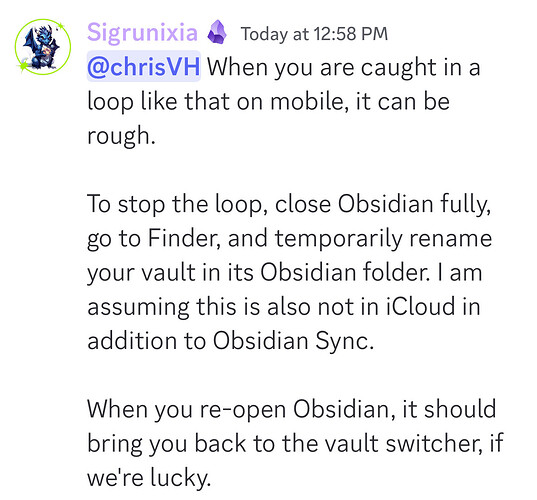I’m using Obsidian on Mac and iPhone. I am syncing with Obsidian sync.
Till now no problem and today syncing has led on my iPhone in looping the indexing process.
On my Mac my vault is fully operational.
Only thing I can do (and I did it) is deleting app and re-installing .. and I still have this endless indexing loop.
And it happens only with my main vault. I could easily sync another vault (but it is smaller)
I see a black popup showing “indexing…” then white screen with progress bar then black with obsidian logo and so on (I made a video but cannot upload it), I join screen shots:
I don’t think this is tied to obsidian sync.
Did you recently add some large and/or complicated note?
If so, can you try to move those out of obsidian
I agree, probably not a sync problem. Hard to guess what file could provoke this, and also why only on iPhone (on iPad no problem either)
There should at least be protection to avoid this.
or ways to debug this when it happens
when i uninstall app Obsidian mobile then install it again I can use another vault but when I try my mainvault the app is looping in indexing and I HAVE NO OTHER SOLUTION THAN UNINSTALLING THE APP.
That’s incredibly annoying
oups I didn’t see this. I’ll try immediately
I tested your solution. I deleted from file explorer (not from within Obsidian that was closed)
and guess what : the sync saw that my vault (that was still connected to the sync but with folder deleted) … and it deleted all the files and when I opened my vault on my M c I saw all the files be deleted
I had to restore from sync by restoring all files with timestamp just before I did this on iphone
Is this still happening?
yes, always the same…
I tried every combinations of delete, uninstall etc…
I even managed to push Obsidian sync to delete my whole vault with as result that my vault got empty on my Mac and iPhone.
Happily I could restore it with Obsidian Sync.
What I don’t understand: when I delete local Obsidian folder on my iPhone, when I uninstall Obsidian app on the same iPhone, it seems that something is still stored on the iPhone otherwise the problem would not happen again the same way as
- My main vault runs well on Mac and iPad.
- My other vaults run well on my iPhone
[https://youtube.com/shorts/we1GMi9ykgE?si=3TUfKoSuIuPKj-15](https://video of problem)
What I did:
I deleted vault on the iPhone
I reinstalled it from Obsidian sync: same
I even removed and reinstalled Obsidian and the recreated my main vault: same
For me it is a bug when we cannot solve this kind of problem.
When I uninstall obsidian and delete local obsidian folder, there should be no more info on my iPhone
And still same problem with same vault (and not with another vault on same iPhone and not with same vault on iPad.
10 days that I have this problem
I use Obsidian since 2020, first time I have this kind of problem
If you uninstall Obsidian, no information is kept on your device.
I believe you have some problematic file that is tripping Obsidian, especially on mobile phone. So when you recrate your vault and sync you files, once the problematic file is saved on the iphone the crash begins. The way it crashes makes me think of an out-of-memory issue.
- How many files do you have in that vault?
- Does the crash happen if you run obsidian with restricted mode on and default theme?
- Can you do a vault wise search using finder on desktop of all the notes (.md files) that are larger than 100 KByte?
If you find any, move them temporarily out of your vault, let Obsidian Sync run, and then recreate that vault on the phone.
good suggestions, I’ll test and get back here
thxs
So you got it.
I had a .md file with size 6,7 MBytes
I moved it in my Mac and the sync updated iPhone version and it runs well
I also have 7MB and 8MB .pdf files but it doesn’t affect indexing
Thank you so much @WhiteNoise
Nevertheless where can I read that there is such a limitation?
And it would be great if Obsidian could detect before ending in this loop
But I’m so happy, I’ll celebrate ![]()
There is not a hard limitation on size and it also depends on how complex that file really is
For context, the bibble in markdown is around 5 MB.
If possible would you mind zipping that note and DM it to me. I can take a look why it takes so long.
Hi,
I have a similar issue, but with a workaround. For me the problem was a small vault but with big md files (4 files of 2-3mb and a few smaller ones) with thousands of headers and tables inside.
I tried two versions of the files. One where they are interconnected with thousands of wikilinks to each other’s headers, and one version where all the wikilinks were removed.
Both version cause the bug, but with some insistance they both load eventually. You need to reenter the vault from the manage vault menu a few times, and at some point indexing will finish. But when the loop is going on, the app keeps closing everything so you have to be fast to each the manage vault menu.
This topic was automatically closed 28 days after the last reply. New replies are no longer allowed.