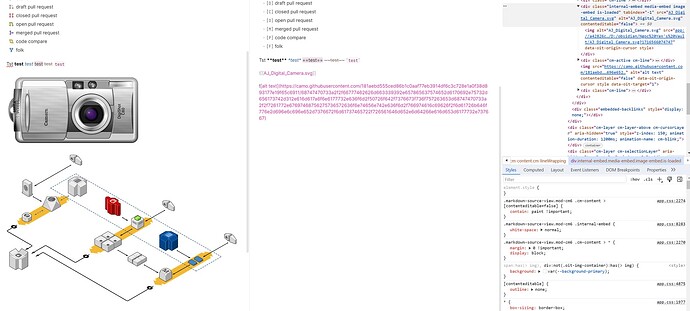Problem
I use multiple colors in my vault. For consistency i like to use the same colors in the images I create and then embed. The problem is, when I switch to dark mode, I use slightly different colors. These are not just inverted or shifted, but actually selected different colors. For headers and other ui elements it is no problem to set different colors for the elements, using the minimal theme.
However the images look of, since they dont change colors, when I change to dark mode.
Proposed Idea
Since all my images are svg-files I wonder if it is possible to target a specific color inside of svg-files and change the rendered color with a css-snippet.
So lets say I have a svg-file with two object, one in blue and one in red. Could I target just the red object and change it to orange with css?
I am a complete nooby with css, so I dont even know where to start.
All I found was this. However here all colors of an svg are directly inverted and shifte and not selected individually.